When selling on eBay as a marketplace, you may want to ensure your Listing remains active even when you no longer have a positive stock quantity. eBay has an option which enables this feature which is not enabled as default. You can quickly and easily enable this from your Selling Preferences.
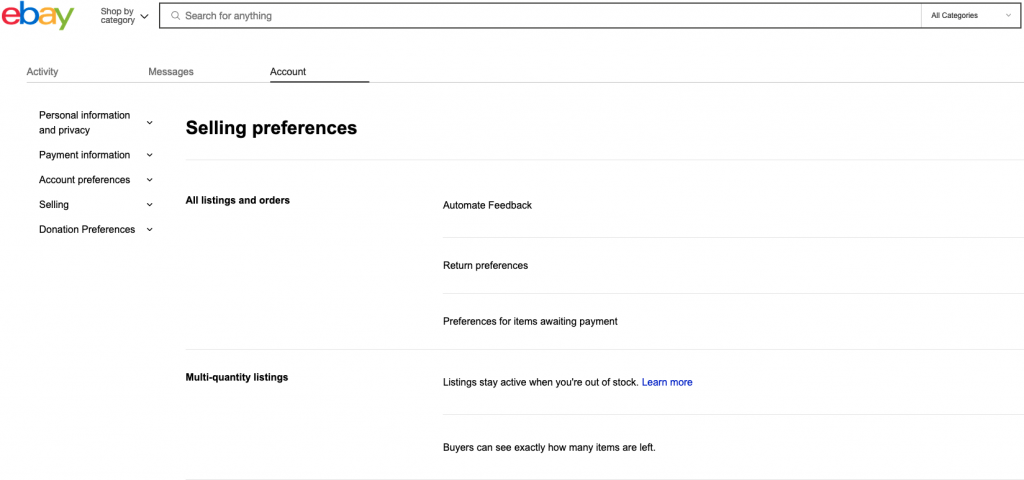
To enable out of stock options in eBay you need to find your Selling Preferences page in eBay Seller Hub.
This is set in Selling Preferences -> Multi-quantity listings. The setting you need to enable is Listings stay active when you’re out of stock
When you set up the out-of-stock option, the following will happen:
- All of your existing and future bulk listings use the out-of-stock option until you disable it
- When the quantity of the listing becomes 0 (either because all the items were sold, or you adjusted the quantity), your listing stays active but hidden from search results
- The listing will reappear in search results when you increase the quantity of items available
When using ChannelUnity stock feeds, your inventory will automatically update when it changes in your cart so you can be confident that your Listing will be active again whenever you have the stock quantity available.
