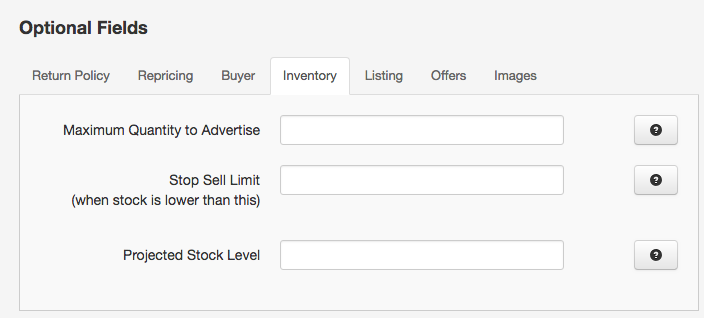With an eBay account, you will have some form of ‘Listing Limit’ imposed by eBay which restricts how many active listings you may have. This may be overall for the account as a whole, or can be for within a category, or even limitations on a single item. The limit can come in the form of number of products listed, or total value of products listed.
These limitations are generally imposed in relation to your account performance. With consistent sales, good feedback and/or length of time account has existed , eBay may upgrade these limits to higher amounts. A brand new account is only able to list 10 products, for example, though this is generally upgraded after 30 days with good sales (or even earlier). You can request that eBay upgrade your listing limits, and they will look at such things as your sales history, product value and customer feedback.
The actual way that eBay calculate if you have gone over these limits can be confusing. eBay count each item of stock as counting toward your Listing Limit. For example, if your account has a listing limit of 100, and you have a single product with 99 items of stock, that will count as 99/100 of your limit. Due to the way ChannelUnity uploads listings, a product that would take you over that limit will be rejected and show in Fix Required. Using the above example, if you have a second product with an inventory of 10, the product will be rejected for listing, as it would exceed the limit. A second product with only one in stock would be listed.
ChannelUnity includes a feature that can help with getting your products listed when they might otherwise exceed your eBay account’s listing limit. This is applied using an eBay Listing Setting. (more details on eBay Listing settings are found here ).
Only one part of the Listing setting is used for overcoming Listing Limits in eBay, and it is found under the Optional Fields > Inventory tab.
The option to use here is ‘Maximum Quantity to Advertise’. This field will ensure that ChannelUnity will send the value set here as the maximum amount of stock to eBay. For example, if this is set to 5, and your product has a store inventory of 100, ChannelUnity will list it as having 5 stock. Upon a sale being made, ChannelUnity will send the next stock update as being 5. This will only change once the actual stock number falls below the value in this field, in which case the actual stock value will be sent.
Using this, you can determine how many of a product will count towards your eBay account’s Listing Limit, which should allow you to list additional products that otherwise would exceed this.