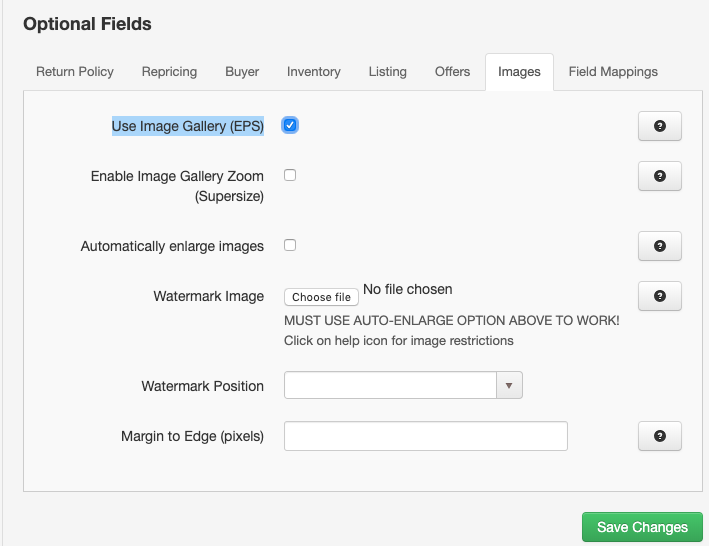By default ChannelUnity will only upload one image to eBay. To upload all the images then enable Use Image Gallery (EPS) in the listing setting:
- In ChannelUnity, navigate to ‘Setup > Listing Settings’
- Edit the listing setting
- Select Images tab in the Optional Fields section
- Enable Use Image Gallery (EPS) and Save Changes
- Re-upload the product to take effect