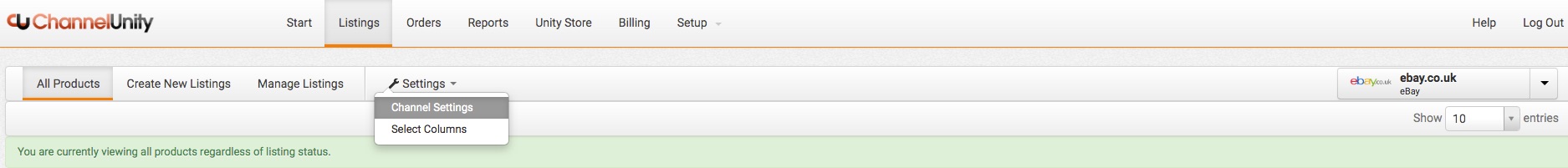ChannelUnity can scan your eBay account for live products and match them to items in your online store.
This will result in the following:
- Items will move into either Not Listed or Listed in ChannelUnity, depending on whether they’re live on eBay.
- ChannelUnity will be able to send stock, price and product data updates to eBay when these are changed in your online store.
Where do I find the Link to Existing Listings?
Login to ChannelUnity, go to Listings and select eBay on the right-hand side. You can find the ‘Link to Existing Listings’ under Settings > Channel Settings and scrolling to the bottom.
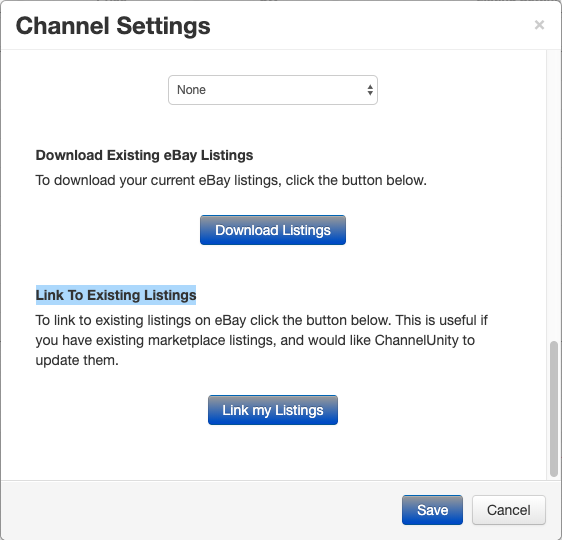
Select ‘Link my Listings’ and the ‘Link to Existing Listings’ window will appear. Click on the Link option and then Next.
The linking process will run and SKUs will appear in the window as they are linked. Do not exit this window until the process is complete.
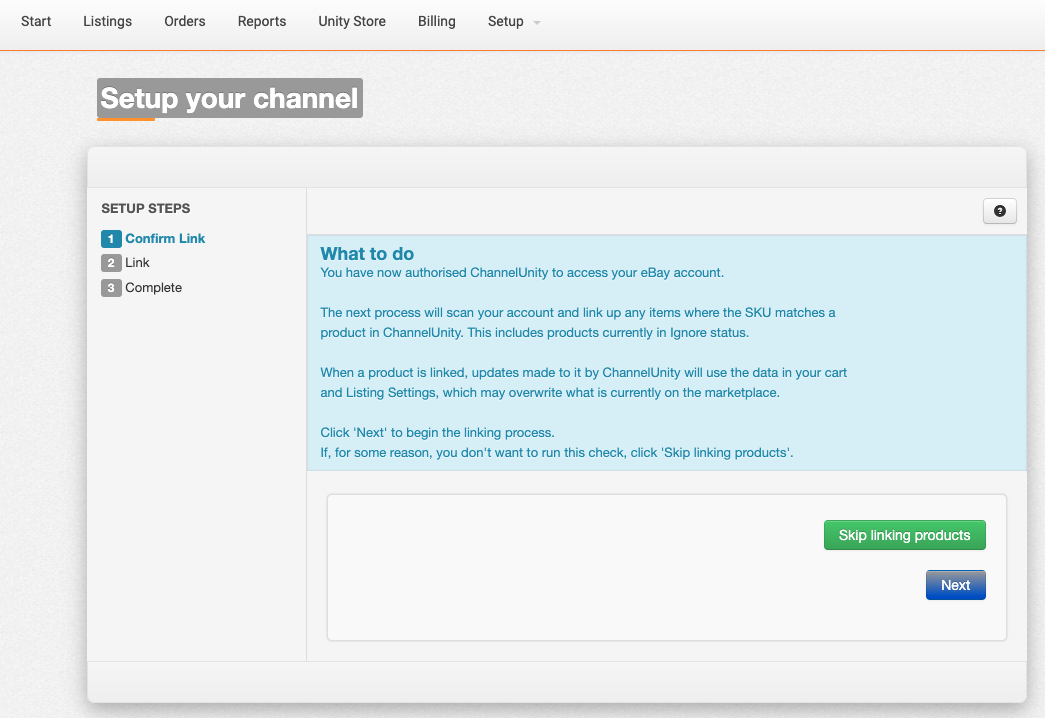
If there are items that exist on eBay and not in your online store, you will be given the opportunity to delete these listings at the end of the process.
Troubleshooting
If the Link to Existing Listings doesn’t link up your items as expected, check that the Custom Label on eBay matches the SKU in your online store. Also double-check that you’re sending the correct SKU field in Describe Product Fields and your Listing Settings.