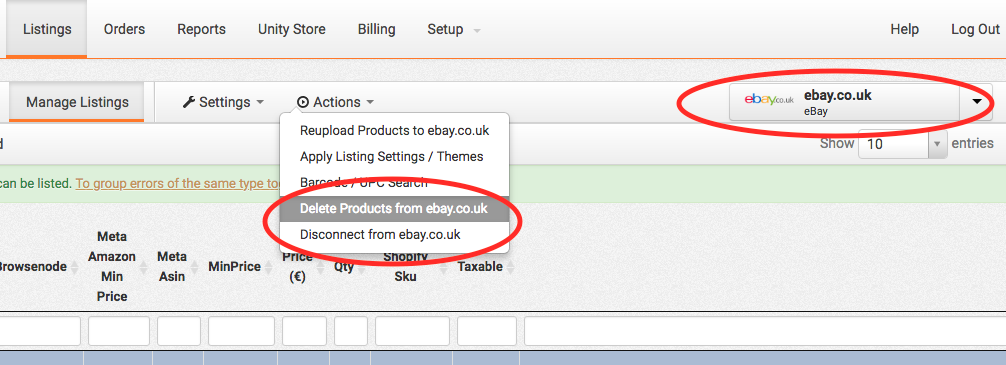If you wish to remove your products from a marketplace, this can be done through ChannelUnity as long as the listing is linked (either in the “Listed” or “Fix Required” sections).
For eBay, there is also an additional step. Please scroll down the page to the Deleting Products from eBay section for an explanation.
To delete products from your marketplace via ChannelUnity, go to the Listings tab and select the correct channel. Go to either the “Listed” or “Fix Required” tabs. Then select the products you wish to remove and use the drop down “Action” menu.
There are two options in here:
Delete Products : Select this if you wish to completely remove the listing from the marketplace. This will also move the products back to “Not Listed” in ChannelUnity.
Disconnect from Marketplace: Select this if you want to remove the link between ChannelUnity and the marketplace listing. The item will move back into “Not Listed” in ChannelUnity, but the marketplace listing will remain active. This means the product will still be available to purchase, but ChannelUnity won’t update any information on the listing. Orders for the product will still be synced to your online store via CU. Do not choose Disconnect if you want to delete the listing from the marketplace.
Deleting Products from eBay
If you are deleting products from eBay, there is another step:
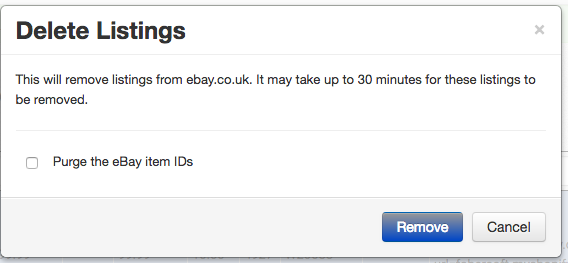
When ChannelUnity deletes a listing from eBay, it retains the Item ID for the product. You will reactivate the previous listing when you reupload the product. This lets you retain the history and reviews for the product listing, so if this is required, then do not tick the “Purge” option. If you will significantly alter the product data before a reupload however, retaining the Product ID may result in errors on upload. Likewise, if the product is removed with a Listing Error, not checking Purge will just return the same error again.
Use “Purge the eBay Item ID” when you wish to remove the Product ID from ChannelUnity’s database, so any further upload/listing of the product will be created as a brand new Listing. This will result in the loss of sales history and feedback for the product, but is often necessary when there are listing errors returned to ChannelUnity, or if the product data has changed/updated since the original upload. When ChannelUnity support requests you delete a product, it will mean checking the Purge option here, unless specifically stated otherwise.
As stated in the window, it can take up to 30 minutes for the listing to be removed from eBay, but a full deletion of product data is known to take longer than this. eBay themselves advise a deleted product is not re-uploaded within 24 hours of the deletion being sent, though ChannelUnity has found this tends to be completed within 5 to 6 hours. A re-upload before the deletion is fully completed in eBay will cancel the process and re-list to the old Product ID, which will result in any errors being sent again. While we at ChannelUnity state you should be OK to reupload within 5 to 6 hours, this is an approximate. If you still return the same errors as pre-deletion, then we advise deleting again and waiting the full 24 hours that eBay recommends.