Summary
The velocity repricer feature in ChannelUnity automatically reprices products based on the velocity of sales. In practise this is designed to reduce the selling prices of products which are slow moving, and raise prices of products which are selling well within given parameters. This document describes the solution design of this feature.
Velocity Repricer Interface
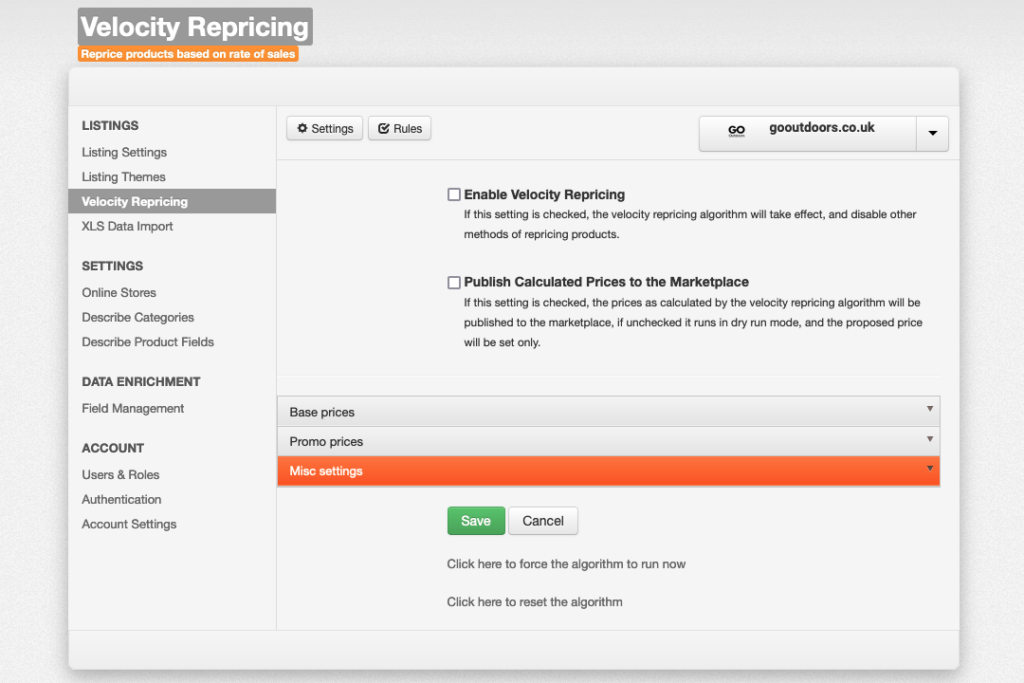
The velocity repricer feature can be accessed in your Setup tab in ChannelUnity. You will need to select the Velocty Repricing navigation item.
You should start by setting your Base Price, Promo Price and Misc Settings in the drop downs at the bottom of the interface. These will be the starting prices from which the repricer works from.
Note at this point, you only need to set a Base Price and Misc Settings. If you do not have a Promo Price to be mapped in your cart that is fine.
Rule Setup
The below details the parameters you can setup as part of your velocity repricer rule as shown in the instructional video.
| Rule Field Name | Description | Validation Rules | Requirement Level |
| Rule long name | A descriptive name for the velocity repricing rule. | 200 Character Limit | Required |
| Rule code | A short code to easily refer to the rule. | 10 Character Limit | Required |
| No. of days over which qty sold is calculated | The number of days history to check back over when looking at sales qty level. A value of 3 and a current date of 2021-05-07 means to look over the days 4th May from midnight up to the current date/time. | Max character limit 265 | Required |
| Min no. units sold for the rule to apply | Minimum number of units sold in the last num_days_qty days for the rule to apply. If left blank, the system will assume no minimum. | Must be lower or equal to Max Sold Qty | Optional |
| Max no. units sold for the rule to apply | Maximum number of units sold in the last num_days_qty days for the rule to apply. If left blank the system will assume no maximum. | Must be lower or equal to Max Sold Qty | Optional |
| Min no. weeks stock cover | Minimum number of weeks stock cover for the rule to apply. If left blank, assume no minimum. Stock cover works at a marketplace & child SKU level and relates to the stock available to be used for sales on that marketplace. In this case we look at the total stock units of a SKU divided by total sales qty of that SKU in the last days_stock_cover days. ‘days_stock_cover’ is a misc setting. The calculation will consider only sales and all sales orders will be included, in whatever status (including cancelled orders). Returns will be ignored. | Optional | |
| Max no. weeks stock cover | Maximum number of weeks stock cover for the rule to apply. If left blank, assume no maximum. | Optional | |
| Field name for matching products | A ChannelUnity field name to be used when determining the products this rule applies to. If not specified, the rule will match all products. | Optional | |
| Field value for matching products | A value for the field (match_field) to be used when determining the products this rule applies to. The rule will apply if the product field match_field contains the value match_value. | Required if Field name for matching products is populated | |
| Frequency in days to apply the rule | Indicates how often the algorithm will automatically run. | Number Value. Minimum 1. | Required |
| Percentage of RRP to change the price | A percentage (positive value = increase, negative value = decrease) of the RRP to change the price (relative to the current price). | Required if Fixed percentage of RRP to set the price to is not set | |
| Fixed percentage of RRP to set the price to | A fixed percentage of the RRP to set the price to. | Required if Percentage of RRP to change the price is not set | |
| Min percentage of RRP to set the price to | A minimum percentage of the RRP to set the price to, e.g. 40%, this provides a limit so prices aren’t set too low. | Must be greater than 0 | Required |
Product Information Interface Changes
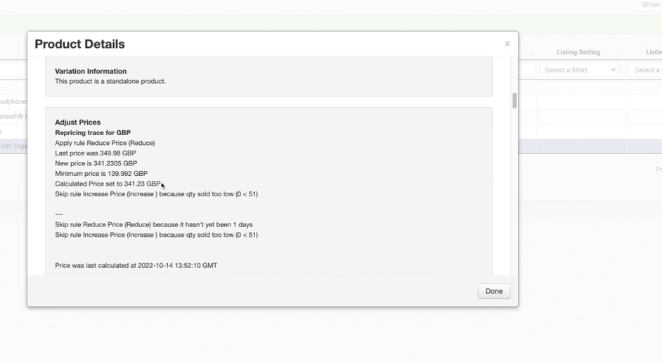
When you have checked the Enable Velocity Repricing tickbox in the Velocity Repricing user interface, you will find any products that have the repricer applied to it will have some new information in the product information pop up when clicked on in the listings tab.
You can use this to review how your product is being repriced by the rules you have setup. You should see the instructions as you have set them to work.
Steps for setting up Velocity Repricer
- Set a Base Price and any Misc Settings in the settings tab
- Set a rule up in the rules tab
- Test by ticking Enable Velocity Repricing, review prices in Listings tab. Note: When “enable Velocity Repricing” has been ticked, the ChannelUnity system will no longer use any price mapping configurations setup in either Listing Settings or Describe Product Fields area.
- When confirmed repricing is working as expected, tick Publish Calculated Prices to Marketplace
If you are interested in the Velocity Repricer functionality for your ChannelUnity merchant account or you would like to know more about how ChannelUnity can benefit you, please reach out to our Support Team
