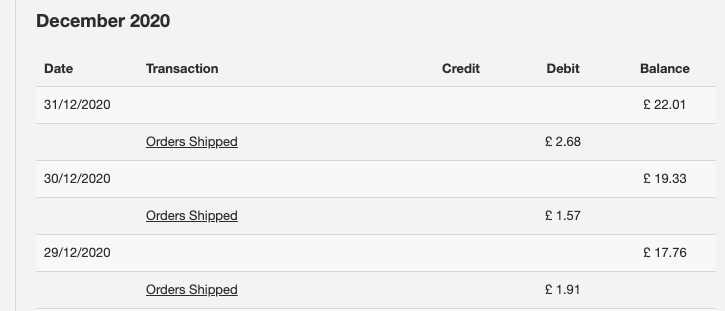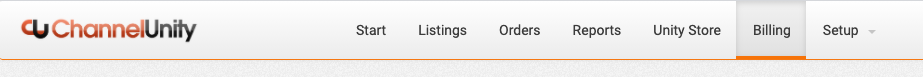If you would like to view a breakdown of how the % based portion of your ChannelUnity invoice is generated, just follow these steps.
- Login to your ChannelUnity account
- Click on the Billing section
- Click on the “Please select a month drop down”
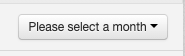
- Select the month you wish to view
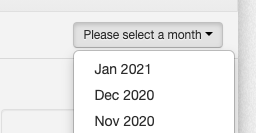
- You can then click on the “Orders Shipped” link to view the orders shipped on that day and charges applied.