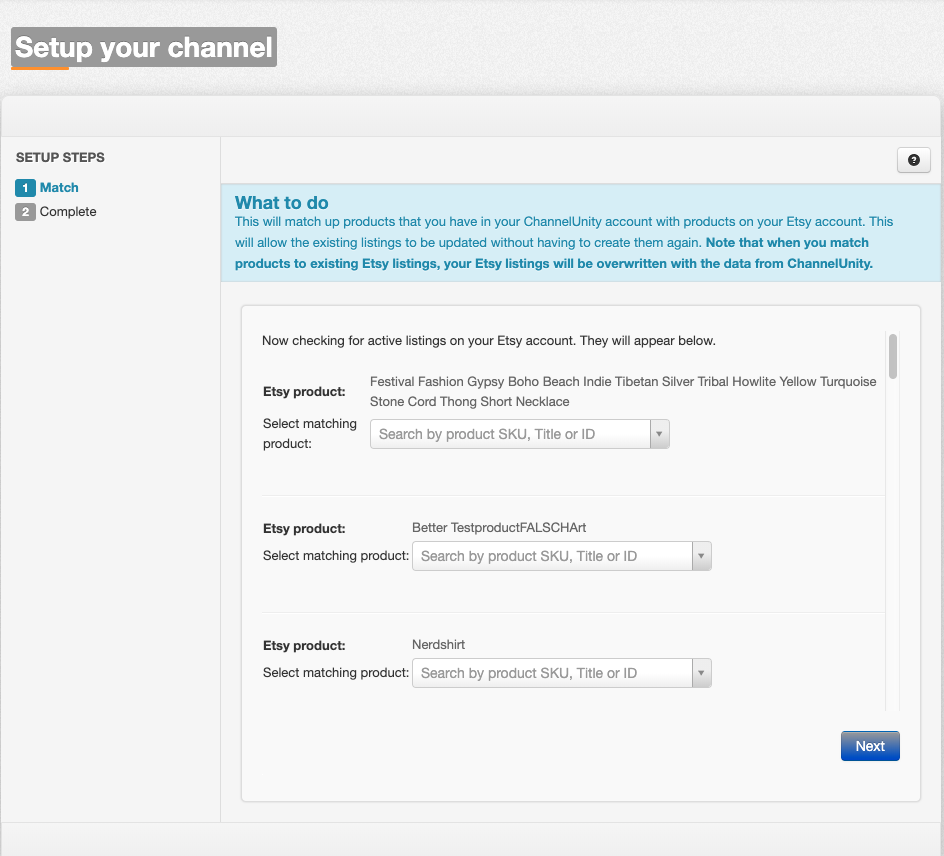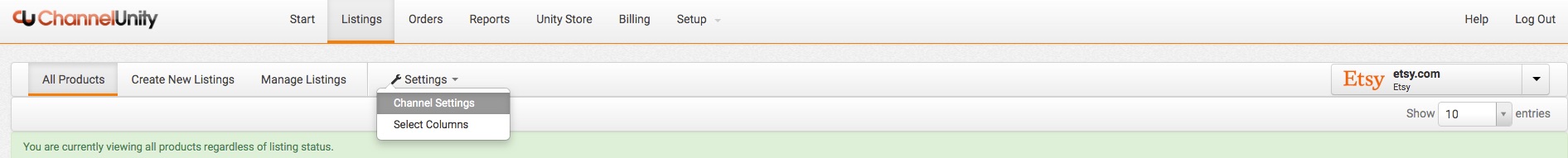ChannelUnity can scan your Etsy account for live products and allow you to match them to items in your online store.
This will result in the following:
- Items will move into Listed in ChannelUnity depending on whether they’re live on Etsy.
- ChannelUnity will be able to send stock, price and product data updates to Etsy when these are changed in your online store.
Where do I find the Link to Existing Listings?
Login to ChannelUnity, go to Listings and select Etsy on the right-hand side. You can find the ‘Link to Existing Listings’ under Settings > Channel Settings and scrolling to the bottom.
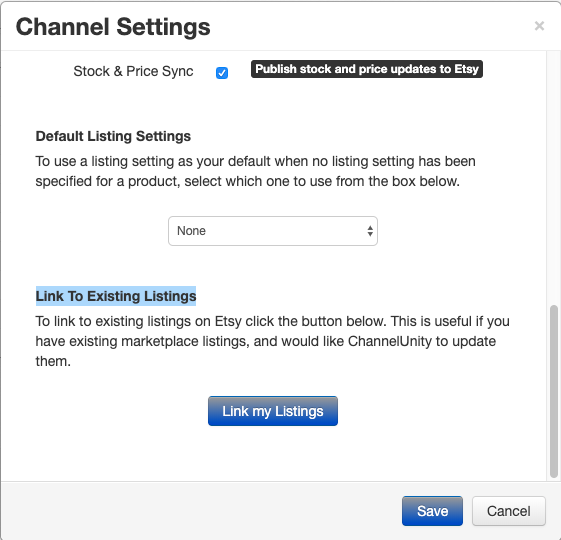
Select ‘Link my Listings’ and the ‘Link to Existing Listings’ window will appear. Click on Match and you will see a list of the products you have live on Etsy. For each item, select the corresponding products from your online store using the dropdown menus. Click Next then Done once you’ve finished.