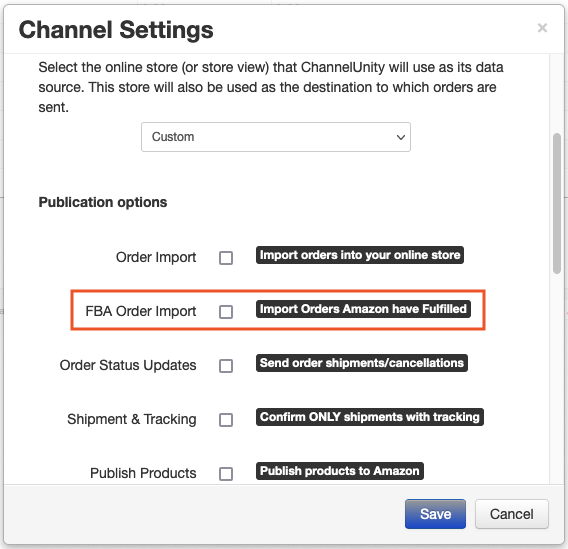For Amazon marketplaces you have the ability to enable a channel setting called “FBA Order Import“.
This allows orders which Amazon fulfilled via its FBA network to be imported into your online store.
To enable this option, first go to the Listings page, and select the Amazon channel you want to use.
Click Settings > Channel Settings, then select the checkbox highlighted below.
How do these orders appear in my online store?
FBA orders will display in your online store a little differently to other orders, but there are some key differentiating factors to orders which are not fulfilled by Amazon.
For FBA orders, the order status will be Fullfilled or Complete at the point they are imported, this is to indicate that Amazon has already shipped them.
Full address details are not provided for FBA orders, therefore you can tell FBA orders by the customer name and first line of address.
This will appear as follows:
Customer name: Amazon FBA Customer
First line of address: Shipped by Amazon