For many sellers, FBA is more than just for selling on Amazon marketplace. It’s a leading ecommerce platform for stock fulfilment that enables sellers to store large quantities of stock without needing the logistics, the staff or just the warehouse space.
ChannelUnity’s Amazon Outbound Fulfilment (AOF) can integrate your FBA stock with your connected marketplace channel. In practice, this could allow you to fulfill your other channel orders using Amazon FBA stock automatically.
What changes will happen in my account after Amazon Outbound Fulfilment is enabled?
Once AOF has been enabled on your merchant account, the following things will happen:
- Your user interface will display features related to AOF (see screenshots later)
- All needed backend settings are enabled that facilitate AOF functionality
- FBA is enabled for all current Amazon channels. Be aware, if you add an Amazon channel later and it needs to be used with FBA stock, you must come back and click Enable again for the new channel
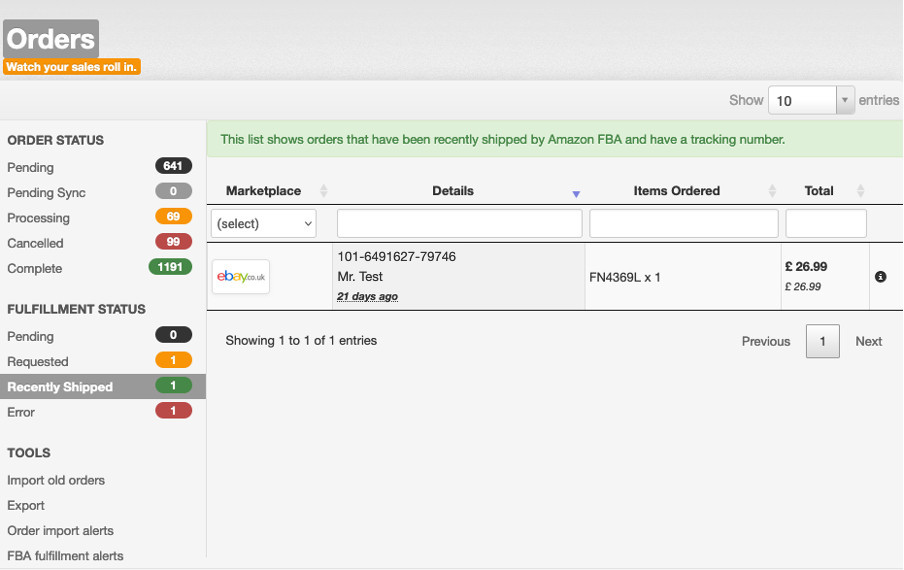
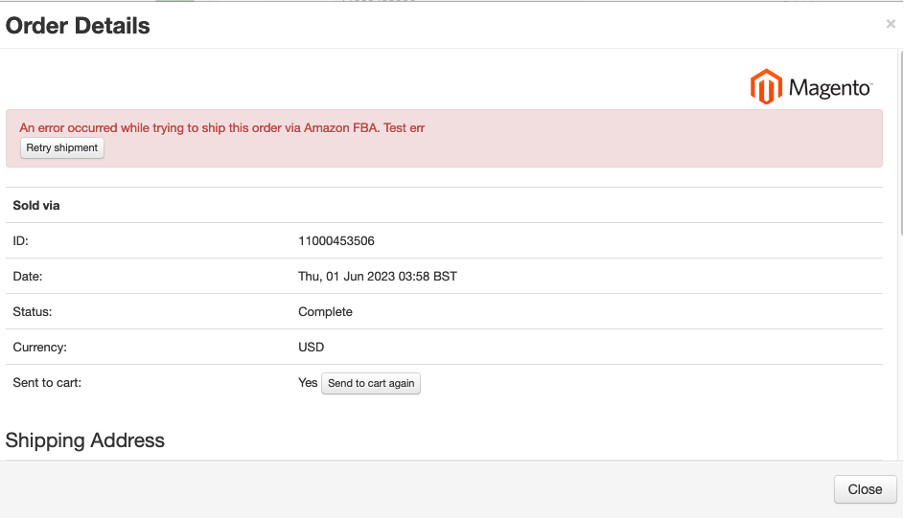
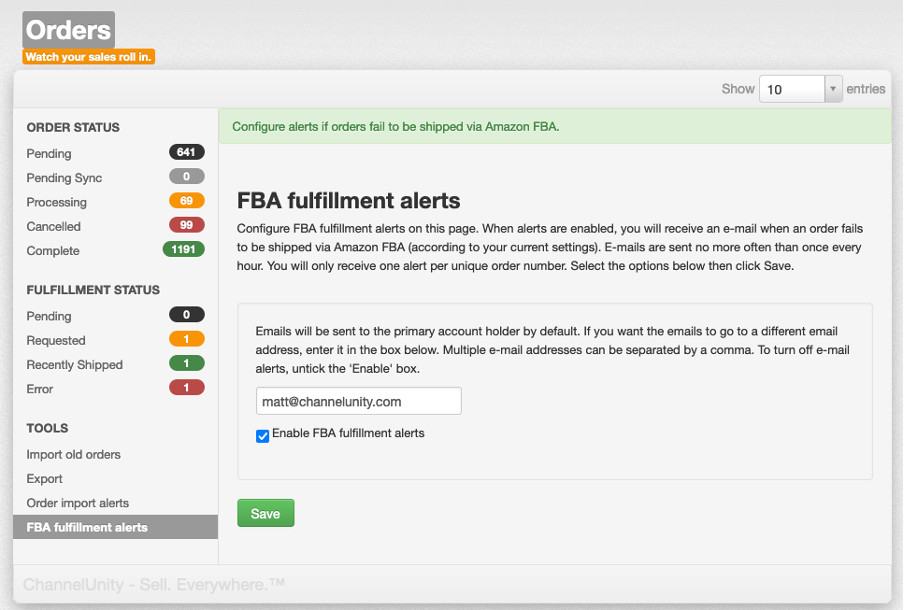
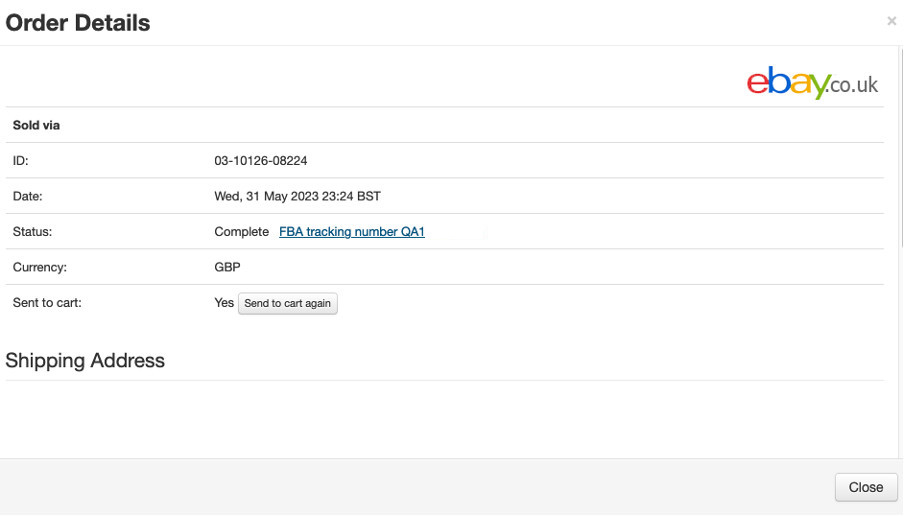
What do I need to do once Amazon Outbound Fulfilment is enabled?
You will need to check the following settings in the CU user interface.
- For any channel that needs to have its orders shipped by AOF – go to Listings, select the channel. Click Setup -> Channel settings. In the section labelled Fulfillment By Amazon select the Amazon channel which should be used to fulfill the current channel’s orders. Then click Save.
- You will need to advise us what Shipping service you intend to use when setting up AOF with value of Standard, Expedited, Priority or ScheduledDelivery. These are the valid values for FBA shipping services
How can I activate Amazon Outbound Fulfilment on my ChannelUnity account?
If you wish to utilise the Amazon Outbound Fulfilment services we offer, please get in touch with our support team now at support@channelunity.com
