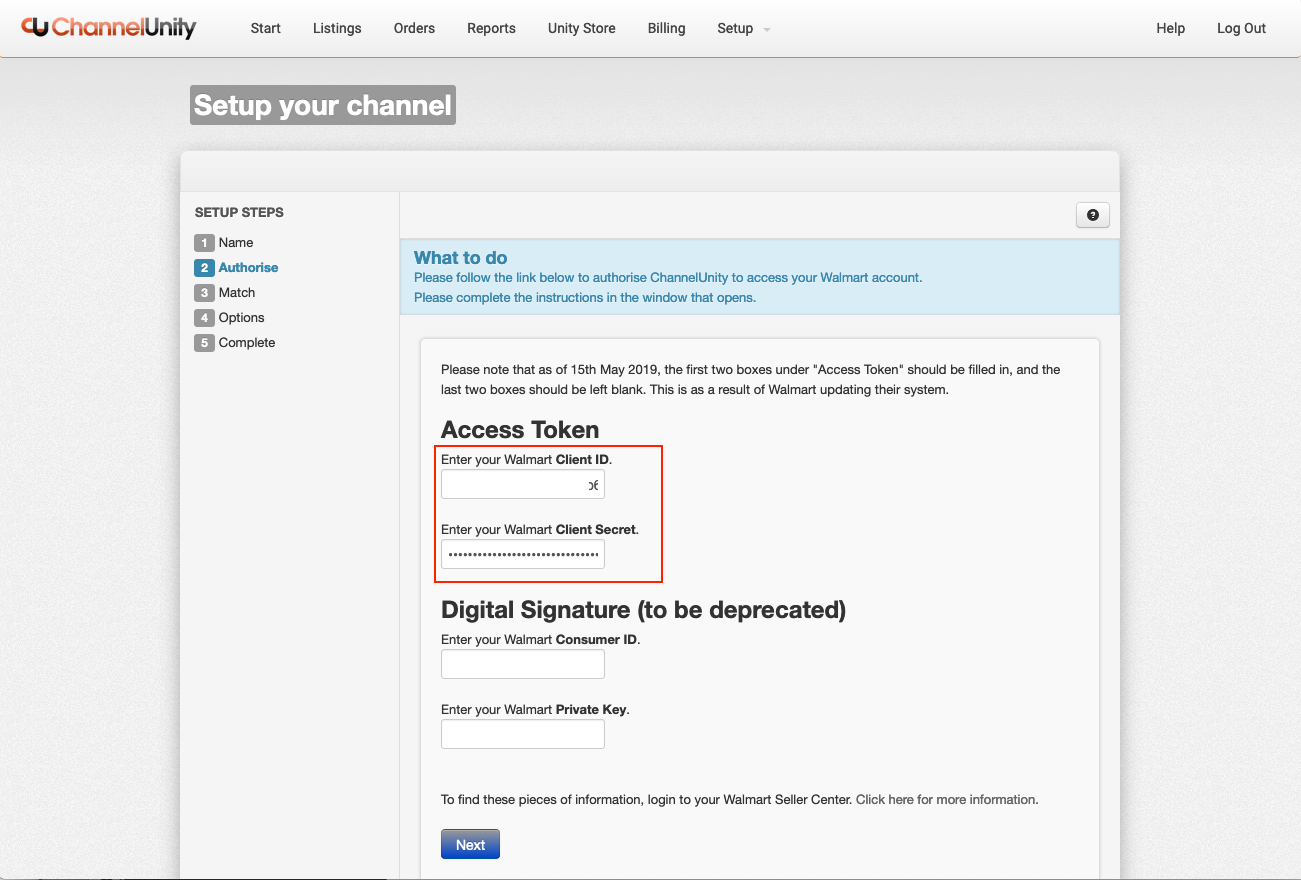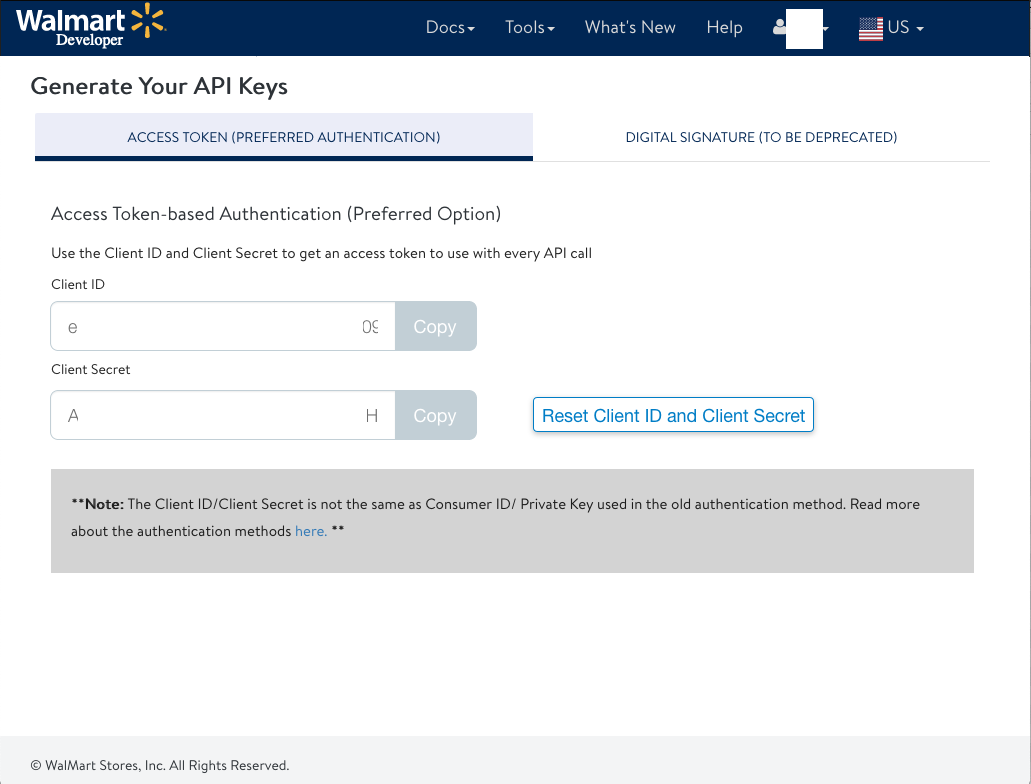To connect Walmart to ChannelUnity you will need your Walmart Client ID and Client Secret. To find this information follow the steps below:
Step-by-step guide
- Visit https://developer.walmart.com/#/generateKey and login with your Walmart Seller Center account details.
- You should see a page that looks like the below (titled “Generate Your API Keys”).
- If you don’t see the value of the Client ID and Client Secret and you don’t have it, click the reset button.
-
Transfer the contents from the Client ID and Client Secret boxes from Walmart, and paste into the corresponding boxes in ChannelUnity. The below screen can be reached in ChannelUnity by accessing the Repeat Setup Wizard screen, and clicking on Step 2.