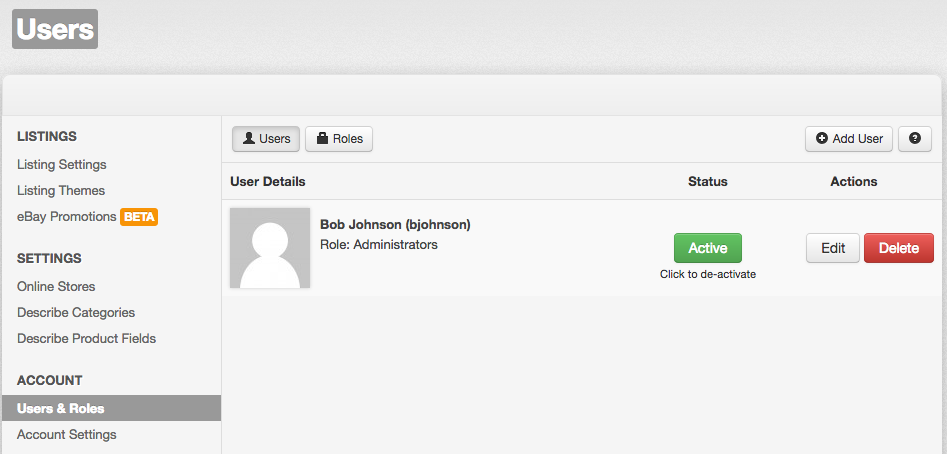If you want to change your ChannelUnity password while logged into ChannelUnity follow the below steps.
Change your ChannelUnity password
Start by clicking on Setup > Users & Roles. You will see a list of users. Click Edit next to the user you wish to edit.
In the New Password box, enter the password you wish to use. Enter this password again in the Confirm Password box, then click Submit.
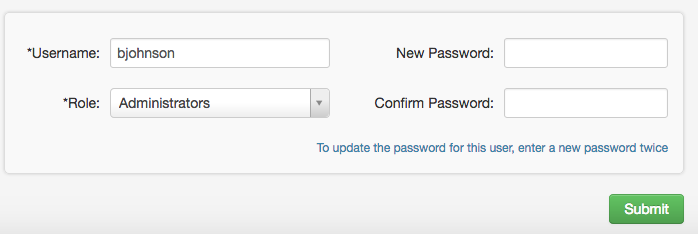
Forgotten password
If you have forgotten your password and you can’t log in, perform the following steps.
Visit https://my.channelunity.com to go to the login page, then click on “Forgot password”. You will be asked for your email address and merchant name. If you have trouble please email us at support@channelunity.com and we’ll help you get back into your account.