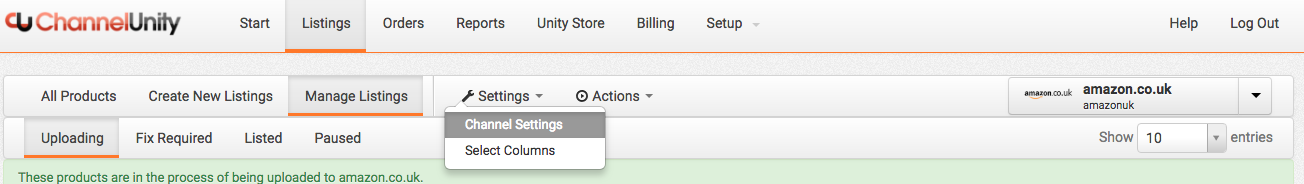Link To Existing Listings is a tool used to re-synchronise ChannelUnity with your seller account on a marketplace. It will link up to your marketplace account and attempt to match the SKUs in ChannelUnity against those of your listed products. This will re-link them together and allow ChannelUnity to provide full updates of stock, price and product data as they are made in your store.
Where do I find Link To Existing Listings?
For each of your ChannelUnity marketplace channels, the Link To Existing Listings is found in the Channel Settings of the Listings tab. This can be found by switching to the marketplace channel you wish to run the linking process, then using the dropdown settings menu to select Channel Settings, as shown below.
This will open a dialog box in your ChannelUnity interface. The options available here will vary depending on which marketplace the channel is connected to, but in all cases the Link to Existing Listing will be the last, so you may need to scroll down the window, until you find the following.
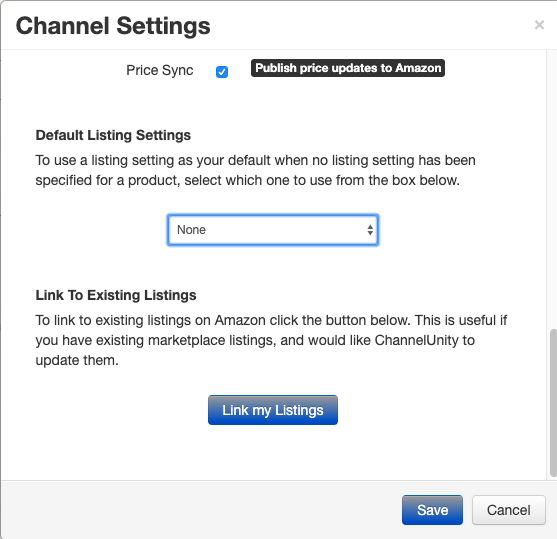
On entering the Link To Existing Listing, the first screen will depend on the marketplace: