
What is a PDP?
PDP stands for Product Description Page. Another name for it would be a Product Listing. This is the page that customers look at when purchasing from B&Q marketplace. All the product data you have sent to the marketplace to enrich the product will be built into this page and plays a part in helping customer’s choose your product.
In this article, you will find some top tips on how to optimise your PDP so that your customers will make an impact on the B&Q marketplace.
Which areas should I focus on when optimising my products?
Firstly, it is important to understand what key elements build your Product Description Page:
- Product Title
- Body Copy
- Selling Copy
- Product Information
- USP
Knowing the key areas to focus on can help to elevate your PDP’s quality and the content within. This all helps attract customers, increase search rankings and generate a interest around your product.
Concise Product Titles
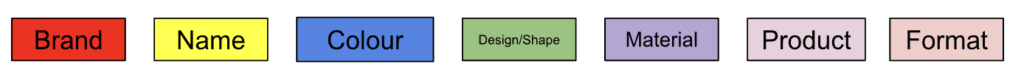
Naming your product should follow the format of Brand + Name + Colour + Design/Shape + Material + Product + (Format) as per B&Q’s suggested best practice.
Each element listed is are commonly searched attributes when customers are looking for a product. Ensuring you populate as many of these as you can will broaden your reach and in turn bring in more sales.
Many marketplace sellers already have this product data stored in their cart which can be used to construct informative and concise titles that will reach larger audiences.
ChannelUnity’s Field Management feature allows you to populate custom fields so you can create channel specific titles using existing product data.
Our support team can also help you use features such as Field Concatenation and Data Enrichment Rules to ensure you use existing product data points to build out titles that are optimised for search results.
Product Copy that outlines your USP
B&Q and other Mirakl platforms have 2 description fields, Body Copy and Selling Copy. Highlighting key features of your product in your Body Copy and Selling Copy are vital to informing your potential customers of what they will get from their purchase.
| Field Name | Description | Example |
| Body Copy | Product information – A paragraph of free text that introduces the product, where it might be used or what it is used for. | Available in a range of designs and styles, the Atomia collection is a modular storage furniture solution that can fit from floor to ceiling in any space – no matter how awkward. |
| Selling Copy | Features & Benefits – A paragraph of free text that sits above the individual feature bullets. Contains range and specific product messaging that positions a product to customers. | The Atomia cabinets are available in White, Oak effect, and Grey Oak effect. These are perfect for creating anything from a wardrobe to a bedside cabinet. |
A common mistake sellers make is not taking the time to craft thoughtful and well written descriptions, often opting for keyword stuffing and copying the same data into multiple fields. However search algorithms tend to rank these sorts of listings lower to give more accurate results.
Crafting a well written description for both these fields which identifies your unique selling points will go a long way in reaching a wider audience. Customers read well crafted descriptions and are given confidence that the product meets their needs.
Category Facets
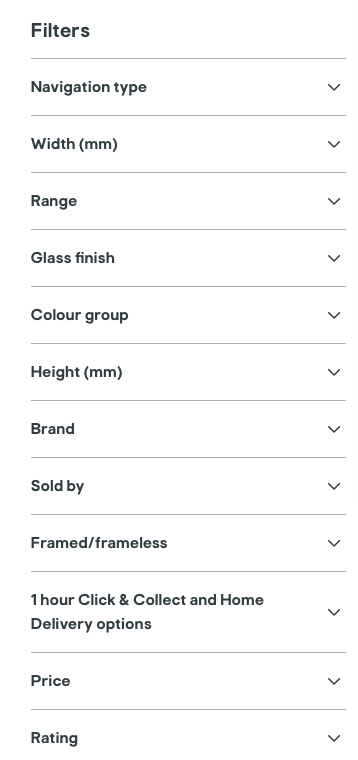
Facet data is the filterable data of any category page on DIY.com. These are specific product attributes that help a customer find your product. These data points have a tremendous impact on how searchable your product is.
Facet data will vary in requirement level depending on the category you are listing in. There is a temptation to only send the minimum required information for products, especially when you are adding products in bulk.
Whilst you may save time in the long run by only populated Required category facets, populating as many attributes as possible makes it easier for your customers to find your product. If you’re ever unsure, looking at the category page you are listing in on DIY.com will give you an idea of which facets customers typically filter by.
Using ChannelUnity, you can map your existing cart data in the ‘Describe Product Fields’ and ‘Listing Settings’ menus. Whilst you may save time in the long run, popularting as many attributes as possible makes it easier for your customers to find your product.
Imagery
Optimised imagery provides a rich visual experience for customers that emphasises the emotional connection between product and buyer. A strong image helps the customer picture the product in their homes. It can help build trust between the buyer and seller when products are accurately represented and will help customers make informed decisions.
When adding products, making sure your images hit the following criteria is important:
- Multiple Images
- Multiple images showing different angles and representations
- Provide Scale & Size
- Help your customers understand what your product looks like in real life
- Lifestyle & Cut Out
- Lifestyle images create an emotional connection between customer and product. Cut Out images showcase the item individually to help identify features.
- High Quality
- Blurry or Low Quality images reflect badly on your product. Follow B&Q requirements for resolution and file size.
- Unedited
- Don’t try to over complicate your image with distracting captions or composing images digitally
How should I identify products to optimise?
When you have a large inventory of products, it can be difficult to identify specific areas in which to focus your efforts. It can be a daunting task to review products and in a constantly changing environment it can be easy to miss things.
AIDA Report
On a monthly basis, B&Q will email you the AIDA report which aims to identify areas of improvement on your listings.
In the report you will find:
- Recommendations from this report will help guide how to make your products better
- Highlights issues with the product that can be easily amended
- Ratings & Reviews summary can help you identify where you are doing well and not so well
If you are unsure if you have received this report, reach out to the B&Q Merchant Support team via the Merchant Hub for more information
Speak to ChannelUnity
At ChannelUnity, our team can help you identify areas of opportunity in your B&Q account. Whether you are looking for an integrator that can help you map your product data effectively or just want marketplace experts to give you some advice, our team can help you. Reach out to us today for more information on how we can help you.
