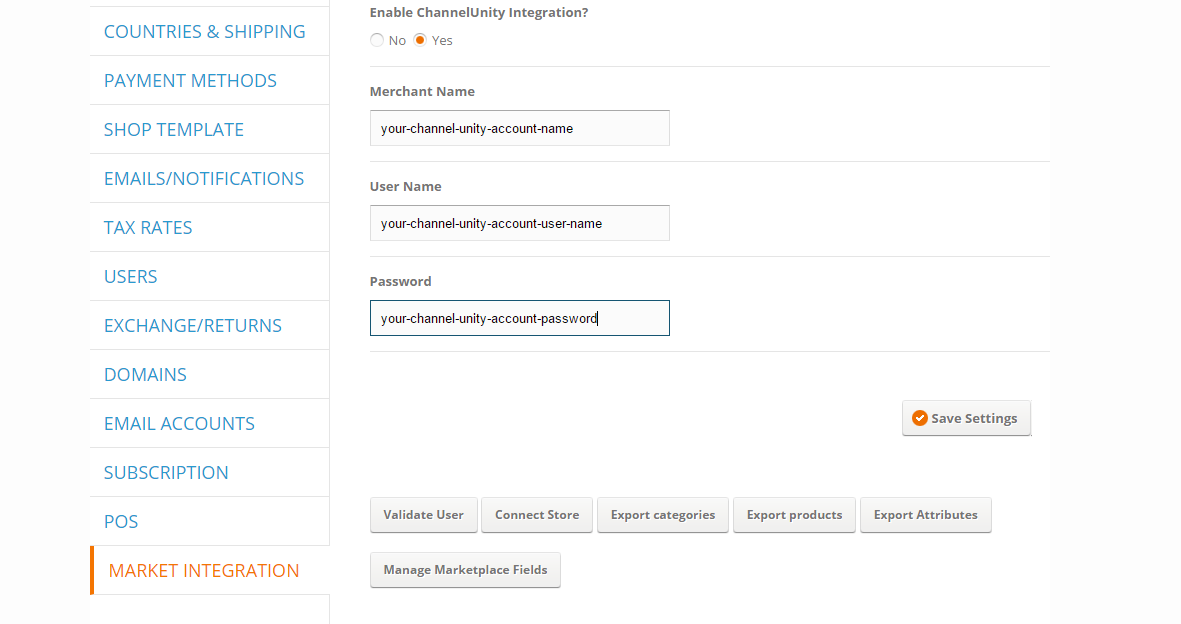How to link your Shoptill-e store to ChannelUnity
To enable the Shoptill-e integration with ChannelUnity follow the steps below.
Within Settings > MARKET INTEGRATION
Click Yes to ‘Enable ChannelUnity Integration’, enter your ChannelUnity Merchant name, username & password and save settings.
Once you’ve saved your ChannelUnity account details first click ‘Validate User’ this will show if the connection to ChannelUnity is working you should see a message Status: OK.
Next click ‘Connect Store’ this again should show a message Status: OK.
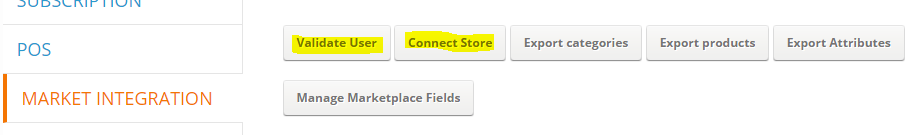
Now your ShopTill-e account is connected to ChannelUnity you can export/send your ‘categories’, ‘products’ & ‘attributes’ into ChannelUnity ready for publishing to your marketplace accounts. Remember to add any extra ‘Marketplace fields’ that are needed to provide additional product attributes for the marketplaces and then map these fields into your ChannelUnity account.