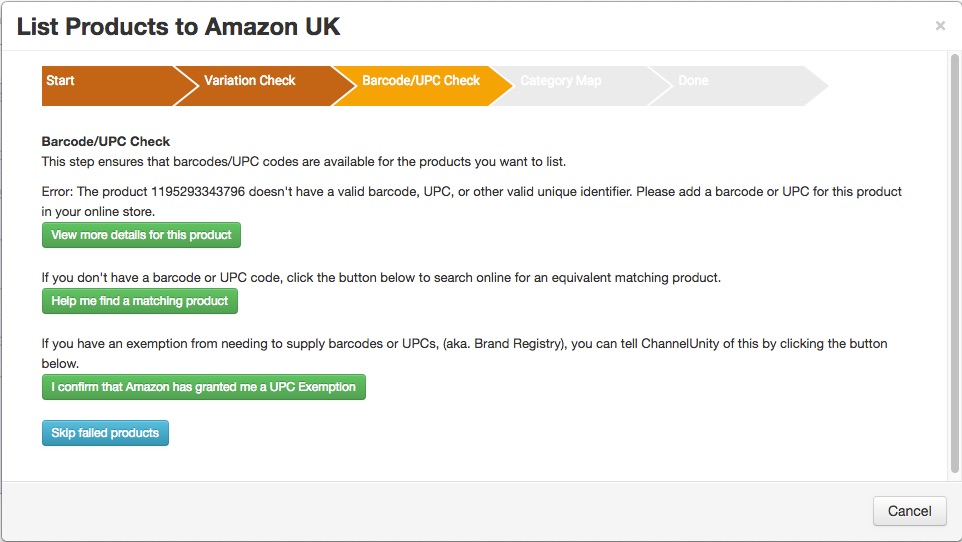Your products need a valid barcode in the form of a UPC, EAN, ISBN, ASIN or JAN code to be uploaded to the Amazon marketplace.
If the provided code isn’t valid, you won’t be able to list your products via ChannelUnity.
You can use a UPC validation tool to check that the format of your UPC code is correct. You can also look up products using their barcode using Barcode Lookup.
In some circumstances, you can list a product without the barcode by requesting an exemption from Amazon.
Listing Products to Amazon
When you list your products to Amazon using ChannelUnity, a barcode check will be performed as shown below.
- If a product doesn’t have a valid barcode, this will be flagged and you will be advised to amend it in your online store.
- If you don’t have a barcode for the product, you can try searching online for this by clicking “Help me find a matching product”.
- If you don’t need to provide a barcode and have received an exemption from Amazon, you can click “I confirm that Amazon has granted me a UPC exemption”.
- You also have the option to not list any products that have flagged up with barcode issues by clicking “Skip failed products”.