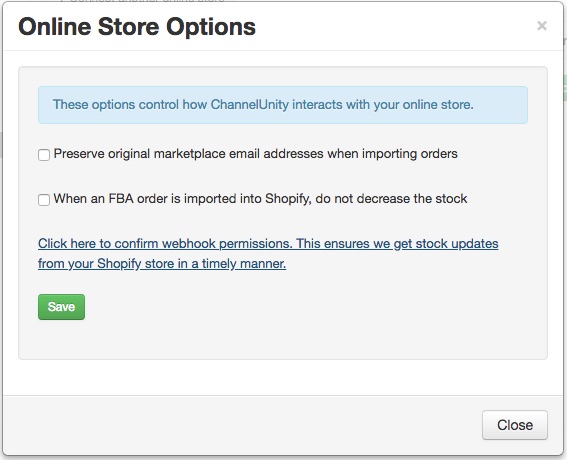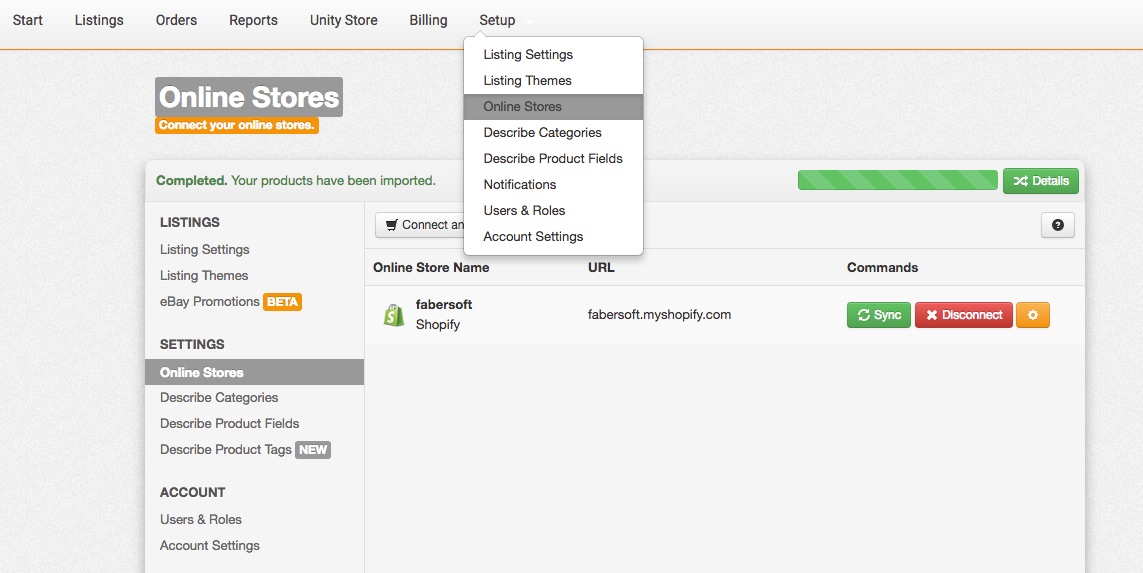Shopify Webhooks allow ChannelUnity to send and receive information from Shopify.
You need to authorise these before they will work, and for you to use ChannelUnity.
To authorise Shopify Webhooks, login to ChannelUnity and go to Setup > Online Stores.
Here you will see a yellow cogwheel button:
Click this to bring up the Online Store Options window. In here, click the link that says “Click here to confirm webhook permissions. This ensures we get stock updates from your Shopify store in a timely manner.”