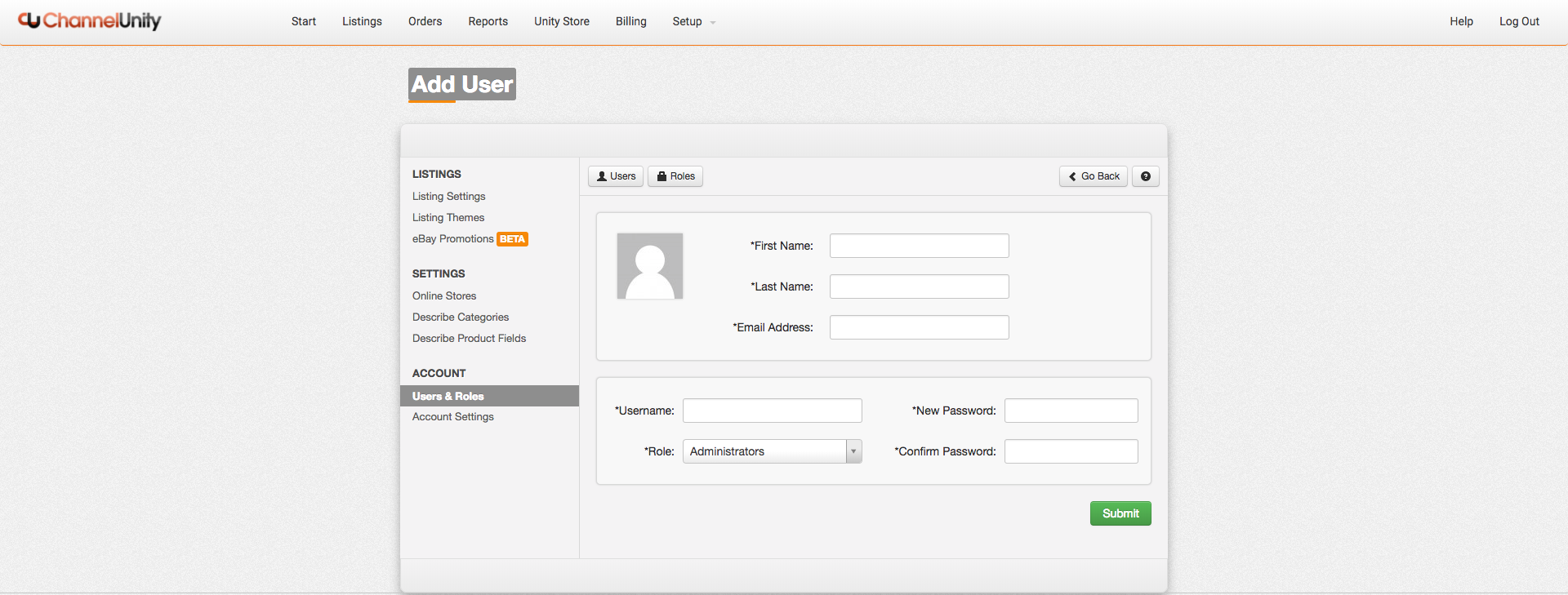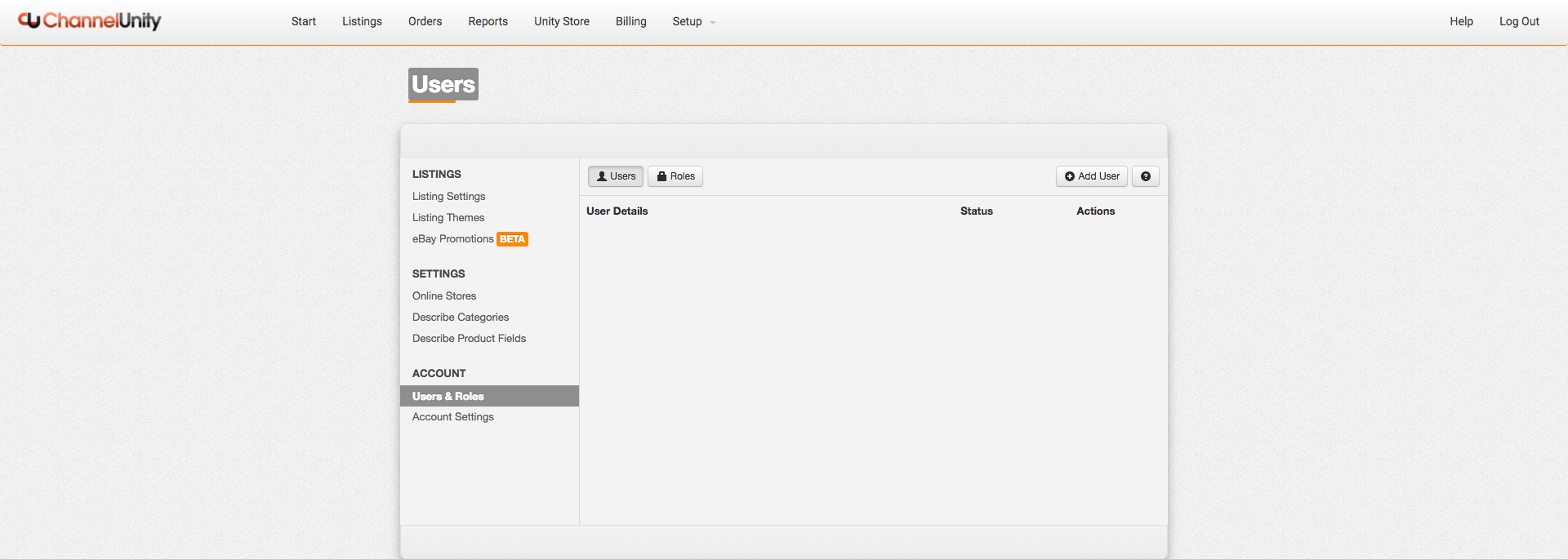In this article, we will explain how to use the Users & Roles section, found by going to Setup > Users and Roles. You should see a screen like the one below:
If you click the Add User botton, you will see the following page where you can enter the First Name, Last Name and Email Address of the new user. You will also need to enter a username and password for the new user and also set the role for the new user to either ‘Administrator’ or ‘User’.