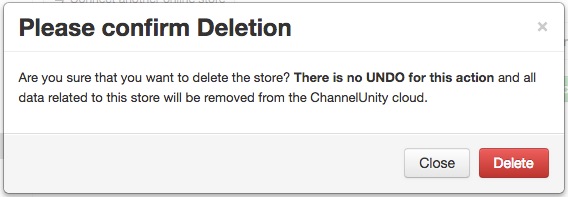To disconnect your online store from your ChannelUnity account, please follow the steps below:
- Login to ChannelUnity and go to Setup > Online Stores
- Click the “Disconnect” button for your online store
- You will see the warning below. Click “Delete” to go ahead and remove the store.
If you would also like to disconnect any marketplaces, please refer to our support guide.