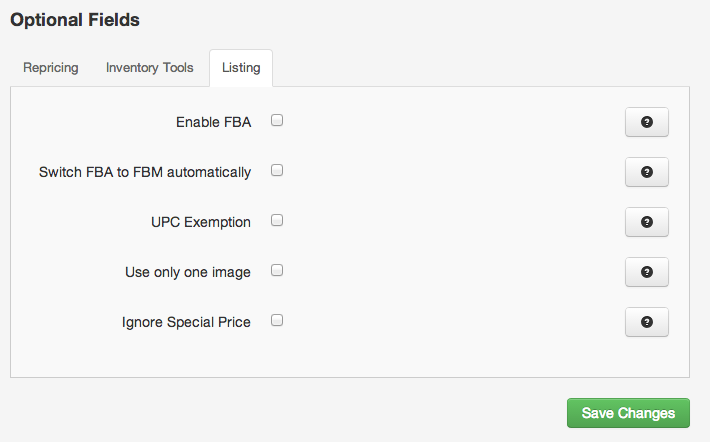Amazon require you to provide a 12 or 14 digit UPC (or EAN or barcode) in order for sellers to be able to list their items on Amazon.
In certain circumstances, like if you are the manufacturer of your items, you can request a UPC/EAN exemption or to apply for the Amazon Brand Registry. Please see below for the relevant Amazon pages where you can apply for exemption.
For Amazon.com: https://services.amazon.com/content/sellers-contact-amazon.htm?lead=Promerchant&ld=AZRHelpPreApp
For Amazon UK: https://sellercentral.amazon.co.uk/gtinx/browser
If you already have UPC Exemption or Brand Registry, the article below will show you how to enable the correct settings within ChannelUnity.
Setting up UPC Exemption in ChannelUnity
There are 3 main aspects to ensure your exemption is setup within ChannelUnity:
- UPC exemption is enabled in your Listing Settings (and this Listing Setting is applied to your products).
- Your Brand exemption value is mapped to Brand in ChannelUnity.
- A unique identifier (SKU) is mapped to MFR Part Number in ChannelUnity (Depending on the type of product you sell, this can also be Model Number).
We will now go into more detail of how to apply these.
- In your ChannelUnity account, click Setup > Listing Settings.
- Edit an existing Amazon listing setting, or click on Create New Listing Settings if you don’t already have one.
- On the following screen, scroll down and select the Listing tab. This will then bring you a screen that looks like the below. Please select “UPC Exemption” and then “Save Changes”.
4. Now we need to know the Brand Registry information. Click Setup > Describe Product Fields. We need to map a field from your online store which contains your brand name as registered in Amazon’s Brand Registry.