If you have a Shopify cart, it is possible to pay the ChannelUnity platform fees via Shopify instead of a payment card in the interface.
To make sure the spending limit set in Shopify is enough to cover the platform cost, please follow these instructions:
Login to Shopify and go to “settings’ in the bottom left of the screen. Next, click on “Billing”, then “subscriptions” and “view all”.
Click the ellipsis next to the yellow light bulb.
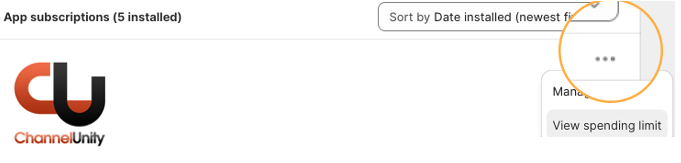
Next, click “view spending limit”.
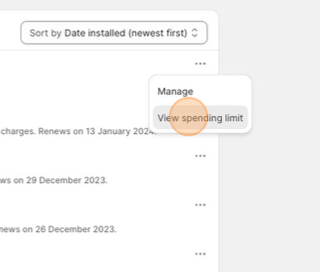
Here you will be able to set the spending limit.
