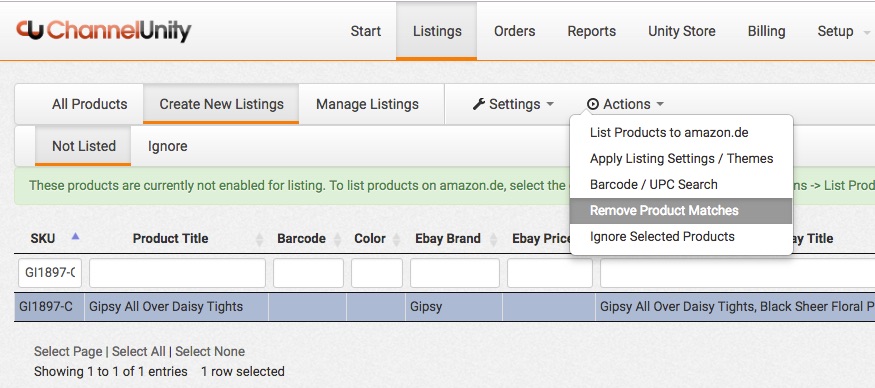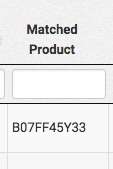When you list products to Amazon via ChannelUnity, they will match up to an ASIN in Amazon’s catalogue.
This match is shown in Listings under the “Matched Product” column like so:
Under certain circumstances, you may want to remove the link your products have with their ASINs on Amazon.
To do this, firstly make sure the product is in “Not Listed” (you may need to delete or disconnect it first if it’s elsewhere).
Then highlight the product(s) and go to Actions > Remove Product Matches.