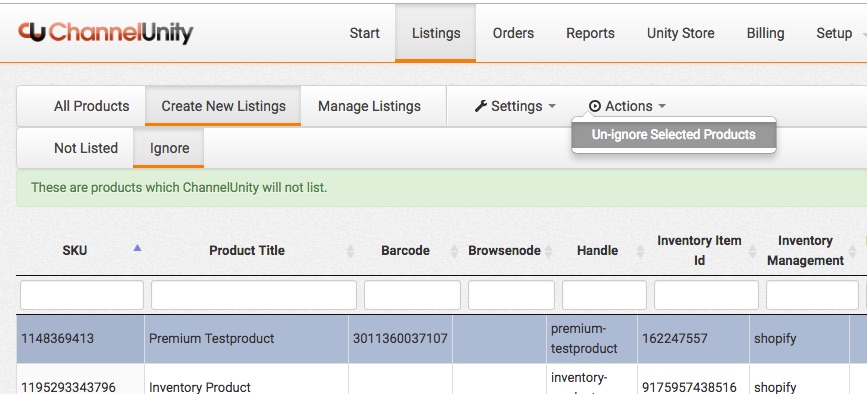If you have products in your online store that you don’t want to send across to a marketplace, you can place them in Ignore status. This will keep them out of the way in the Ignore section, where they can’t be accidentally listed.
To do this, go to the Listings screen and then Create New Listings > Not Listed. The products you want to ignore must be in this section. If they aren’t, you will need to delete or disconnect them from the marketplace first in order to move them here.
Once this is done, highlight the products you want to ignore and go to Actions > Ignore Selected Products.
If you would like to remove products from the Ignore status, simply go to this section, select the desired products and got to Actions > Un-ignore Selected Products. This will move them back into Not Listed.