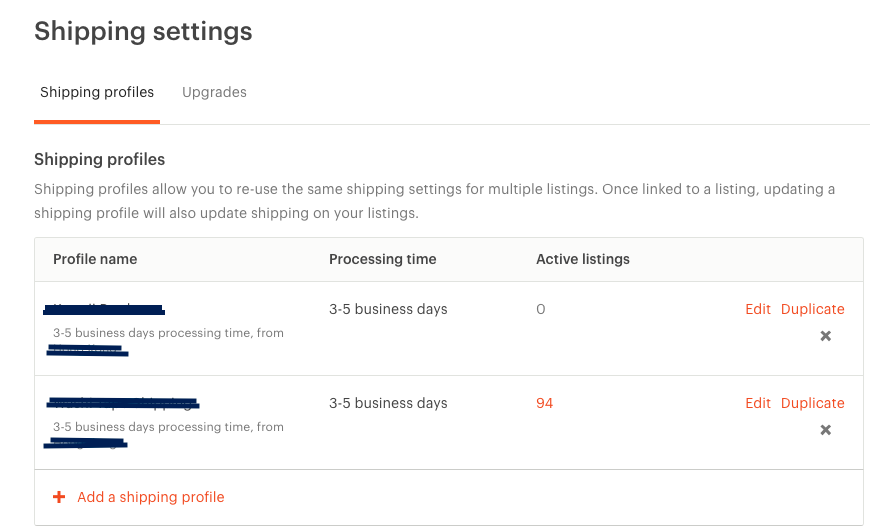In our Channel Unity Listing Settings for Etsy, you are able to input details of an existing Shipping Template in use for your Etsy account. In order to enter this into ChannelUnity for use in uploads, you will need to enter the Shipping Template ID Number into this field. This is not the Template name in Etsy, and the ID number can be quite difficult to find. This article will show how to identify this number in your Etsy account.
You will first need to log into your Etsy account, and then navigate to the ‘Settings > Shipping Settings’ screen.
Here you will see a number next to the Shipping Profile name under ‘Active Listings’. This number is a link, so right click and choose ‘Open in New tab’, then go to this tab.
If you look at the web address bar in your browser, you will see the address for this page. This address contains the Shipping Template Id Number, as Shipping_Profile_ID
![]()
Enter this number into your ChannelUnity Listing Setting for Etsy.
If the Shipping Template you wish to use has no currently active listings in Etsy, the number will be 0 and you will be unable to open a link. If this is the case, you will need to manually assign at least one product to this template in your Etsy account itself, and then you will be able to get the URL with the Template ID number in it, using the above method.