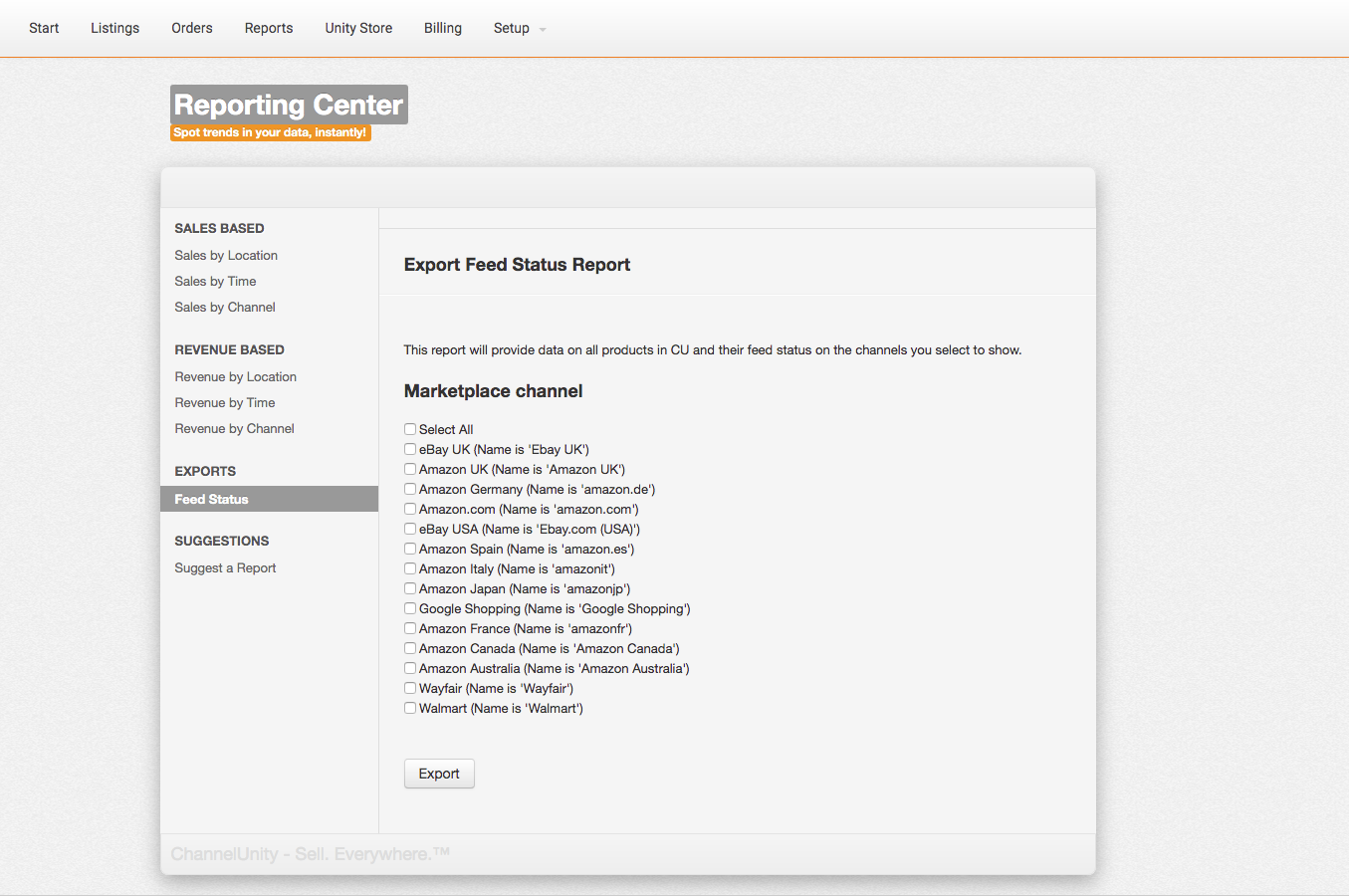You can export all your products in ChannelUnity as a CSV. The file will show their current listing status for each channel you have connected with us, as well as the SKU and quantity.
This file is located under Reports > Exports > Feed Status.
Simply select which channels you are interested in viewing, then click Export. Your file will be ready to open shortly.
The CSV will display all of your products in Column B, if you have variations the parent products will be shown in Column A.
Then each channel has its own column, and will state if the products is Not Listed, Uploading, Fix Required or Live.
This report will also show the current stock levels we have for your SKUs in ChannelUnity, which reflects the data received from your online store.