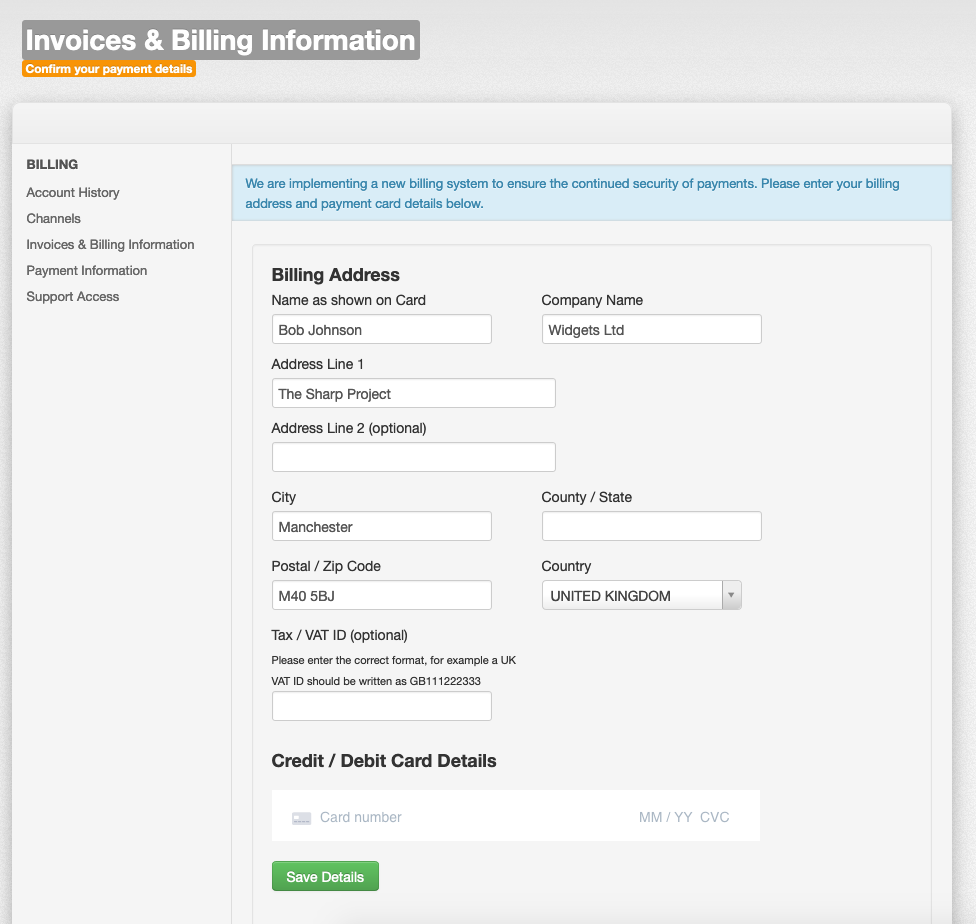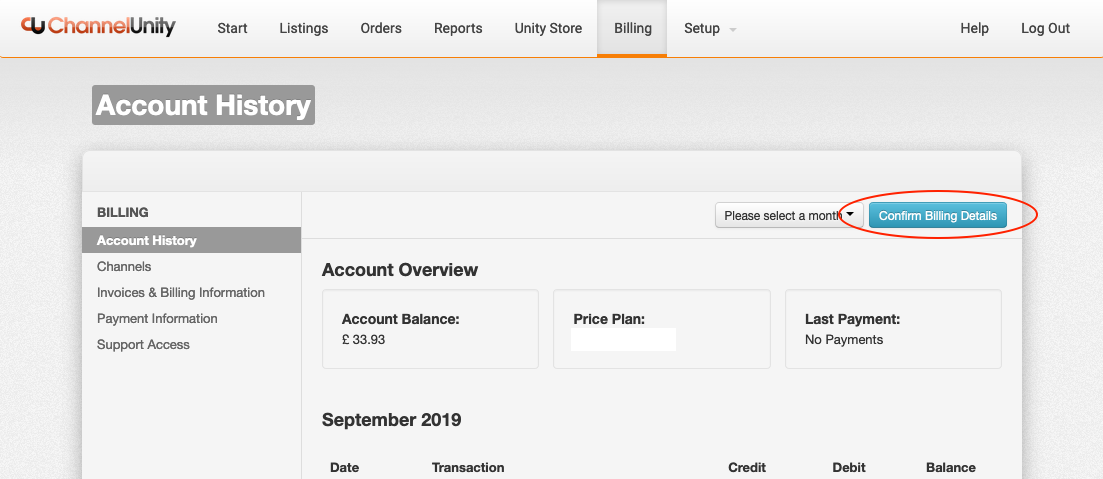We are implementing a new billing system, and require ChannelUnity merchants to confirm their billing address and re-input their card details. To do this, follow the steps below.
1. Log in to your ChannelUnity account in the usual way.
2. Click the Billing menu.
3. On the screen that loads click the button “Confirm Billing Details”.
4. You should see your current billing address, make any changes you need to.
5. Please input the credit or debit card you wish to use with ChannelUnity. When done click “Save Details”.