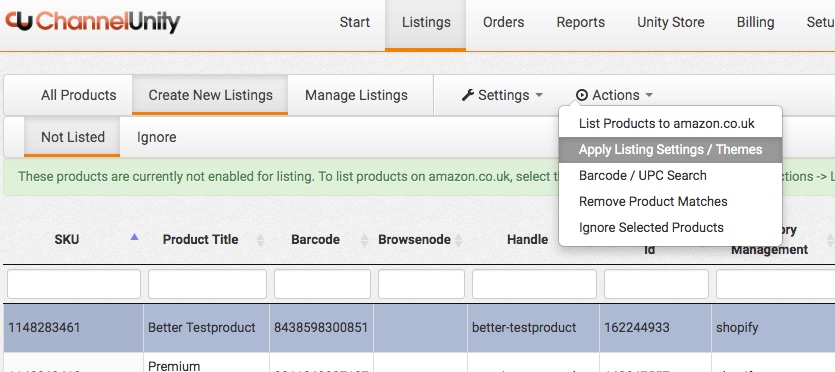You need to apply listing settings/themes to your products in order to use the desired settings when listing.
You can only apply listing settings to products that aren’t currently in the Uploading tab. To do this, highlight the desired items, go to Actions > Apply Listing Settings / Themes and select the one you want from the drop-down.
There are some tools for highlighting products at the bottom of the page:
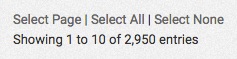
Select Page: Selects all products currently showing on the page
Select All: Selects the first 10,000 products available to the section you’re in
Select None: Deselects any highlighted products