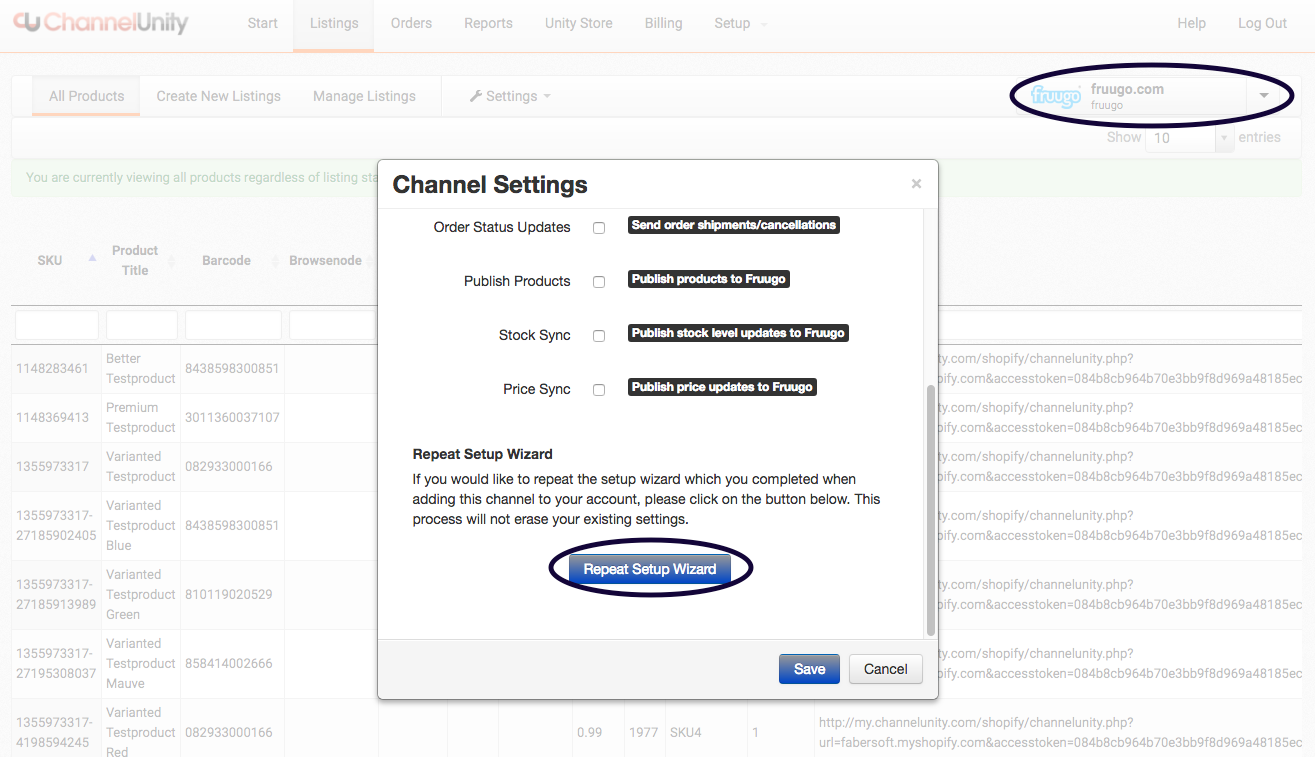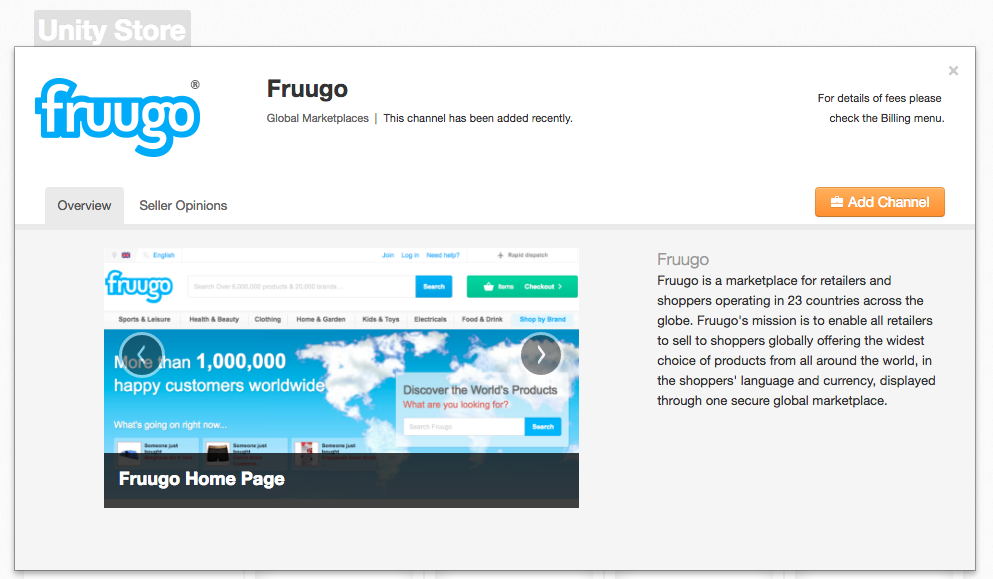Once you are out of the initial setup steps of ChannelUnity, a few more tabs will become available at the top of the page.
Until you have completed the initial setup steps, or skipped them, you will be unable to proceed.
Once all tabs are available, select the Unity Store. This is where you can add any channel available on ChannelUnity. Select Fruugo, then Add Channel. If you have not yet been approved for a seller account by Fruugo, please click here instead.
Give the channel a name and click next. (The name will only show within your ChannelUnity account and is for your own use. It won’t show on Fruugo itself).
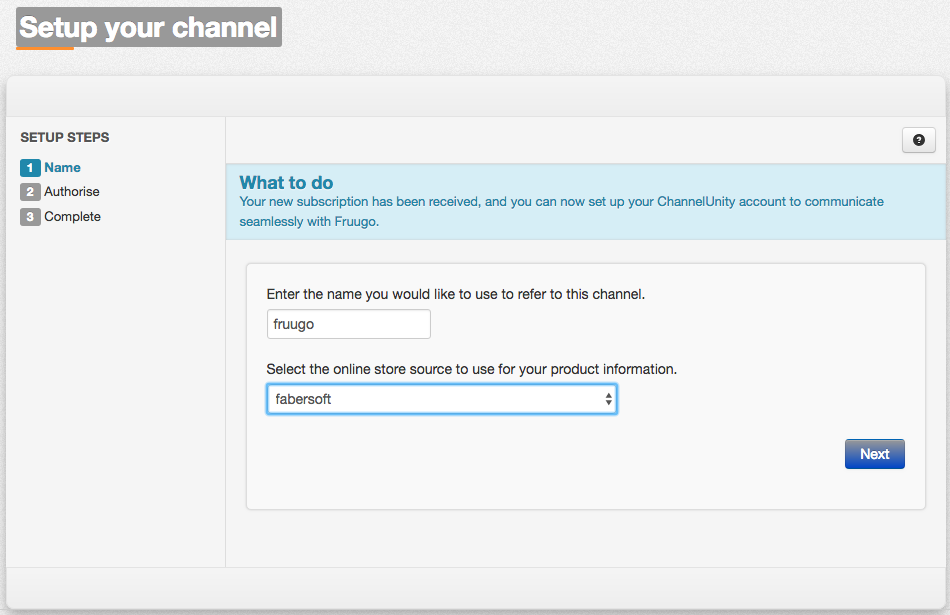
The next step prompts you to login to Fruugo and allow ChannelUnity to access you account. You will be directed back to the setup page after this.
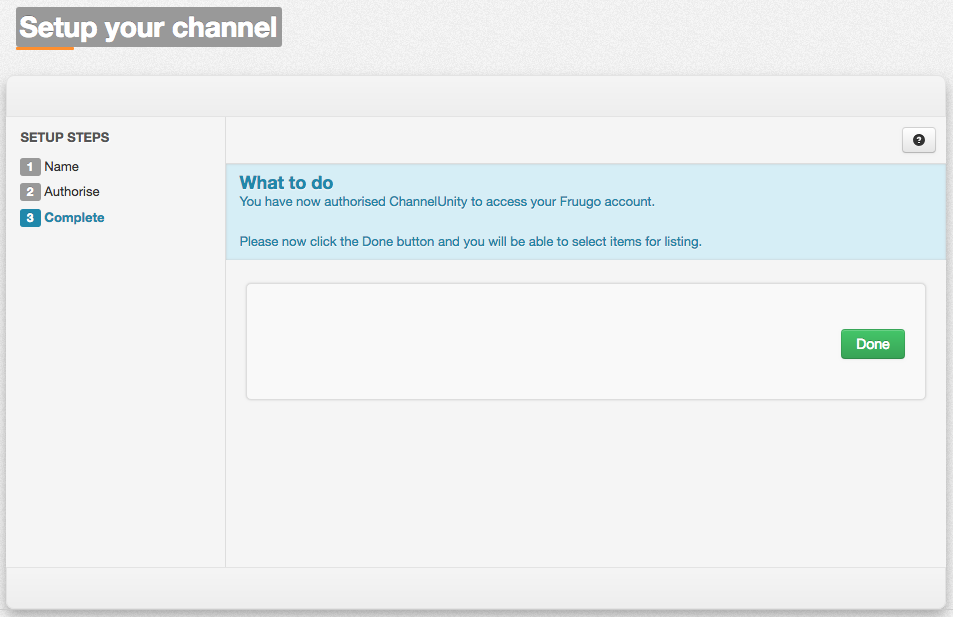
The above steps can be revisited at any time by going to Listings > Settings > Channel Settings > Repeat Setup Wizard
Ensure the Fruugo channel is selected in the upper right dropdown if you have other marketplaces connected.