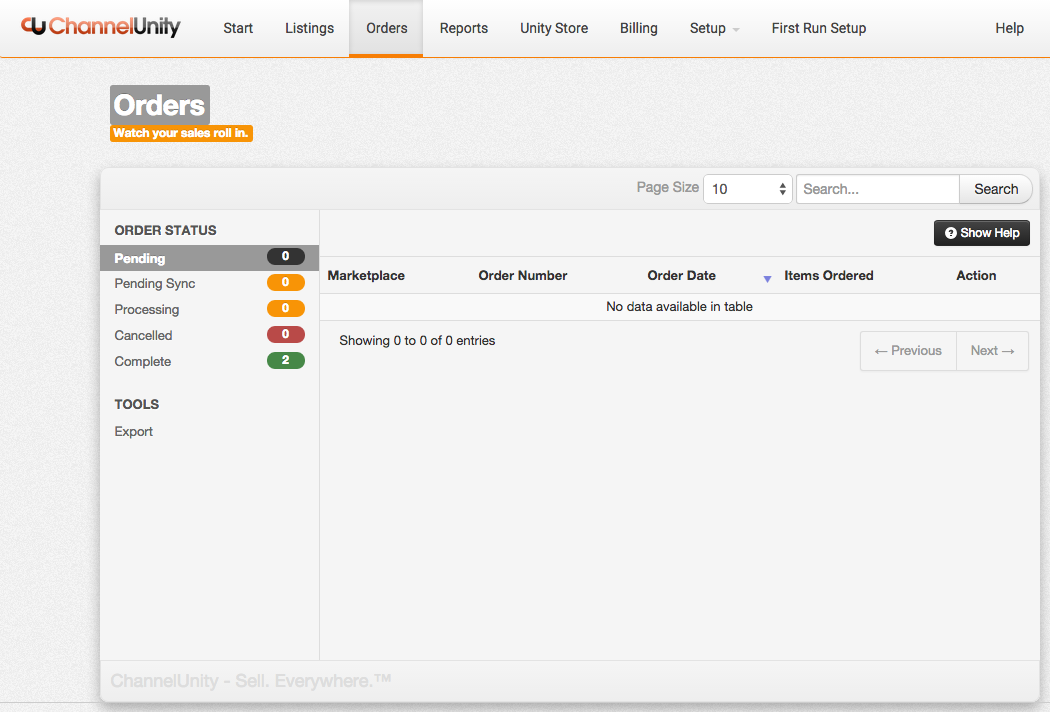This article explains the features available on the Orders screen in ChannelUnity.
Order Status
If you click on Orders in the navigation bar you will see the following screen:
There are five different order statuses in which your orders may sit:
|
Order Status
|
What this means:
|
|---|---|
| Pending | Orders which have been placed recently on one of your marketplace channels. Payment has not yet been confirmed from the customer, however the stock for the ordered items has been reserved
|
| Pending Sync | Orders which have not yet been sent through to your shopping cart
|
| Processing | Orders which have been received by your shopping cart and are ready to be processed
|
| Cancelled | Orders which have been cancelled, either by the customer or by the merchant
|
| Complete | Orders which have been processed and shipped
|
Next to each order you will see a View Details button.
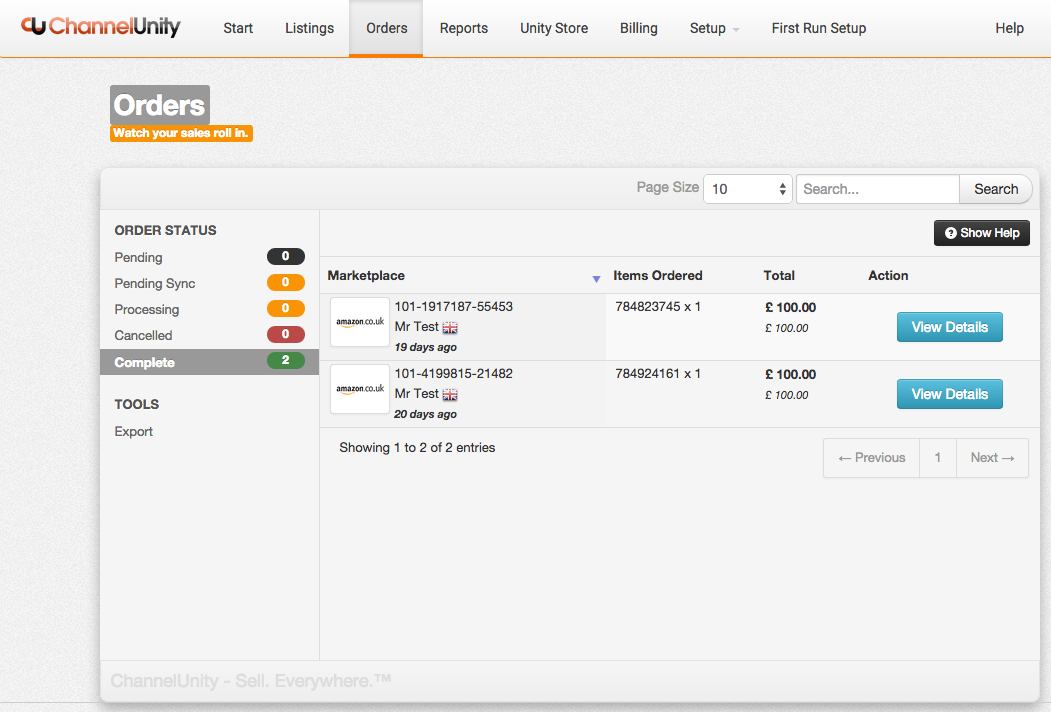
If you click on this button you will see more information about the order.
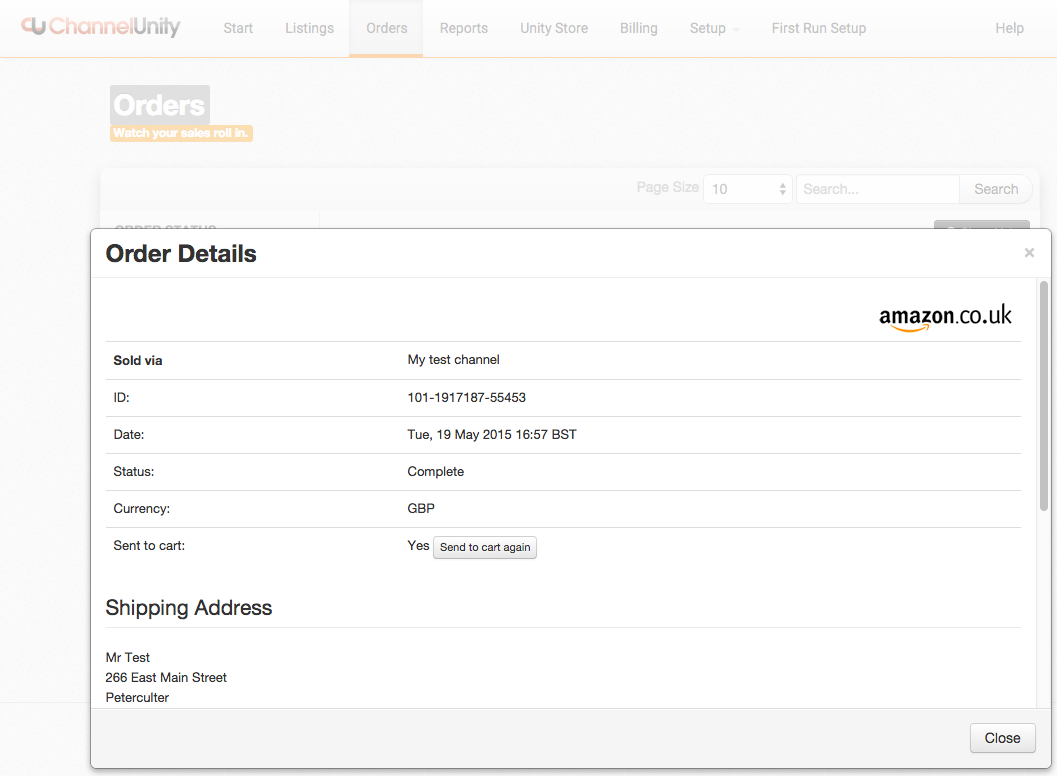
Exporting your orders
If you click on Export in the left hand column you should see the following screen:
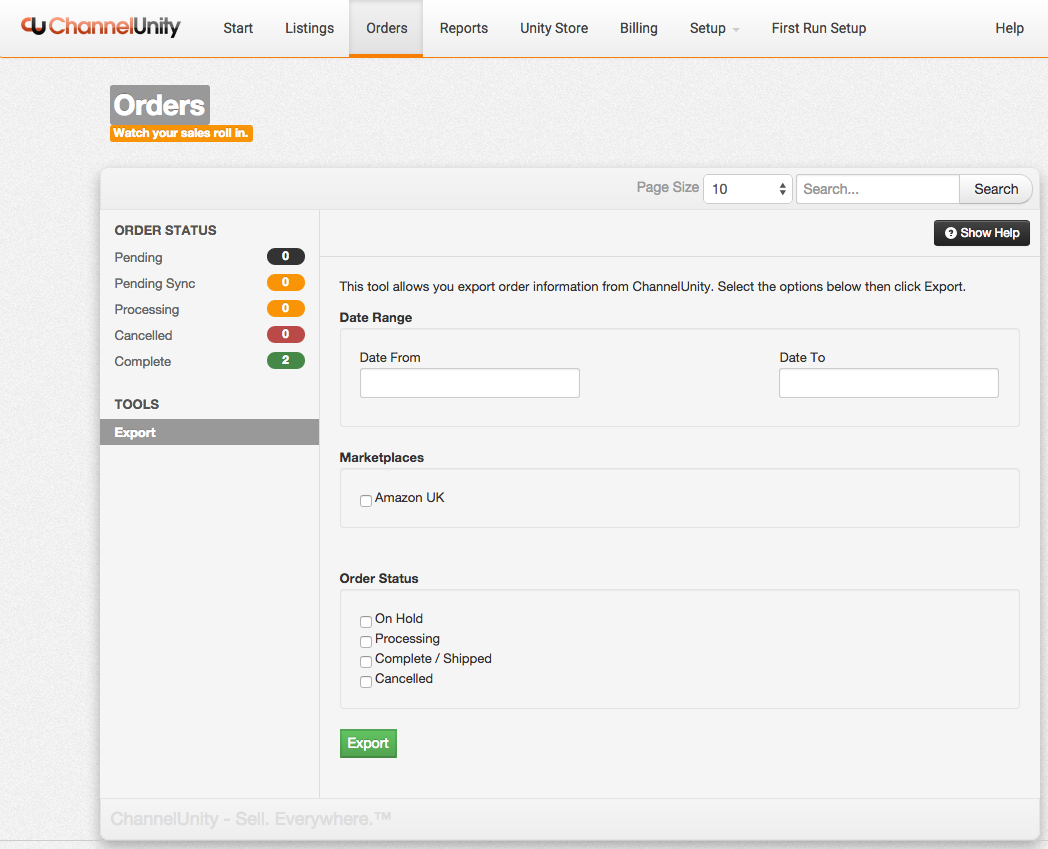
From here you can export your orders to a CSV file. You can also choose to export orders from certain marketplaces, a specific date range or particular order statuses.
If you have any orders that are not in any status that you would expect, please email us at support@channelunity.com