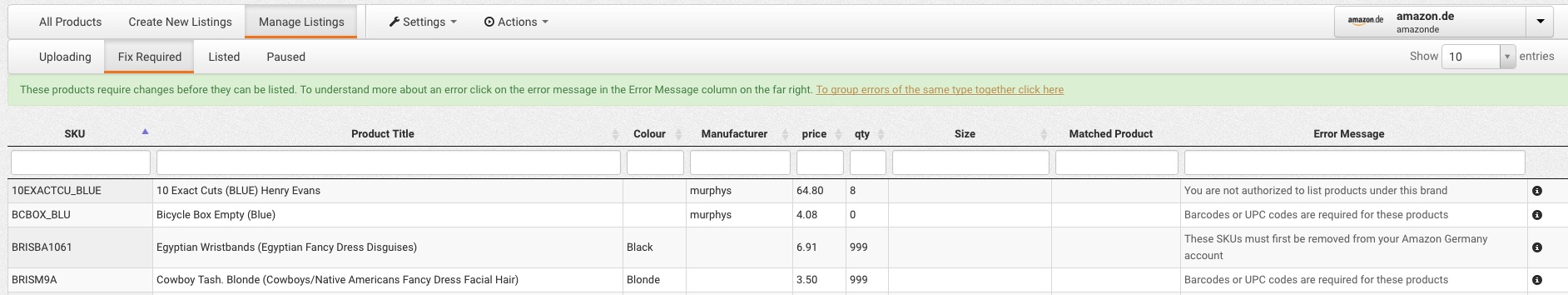If there are any problems with listing a product to a marketplace, it will move into the Fix Required section as shown below:
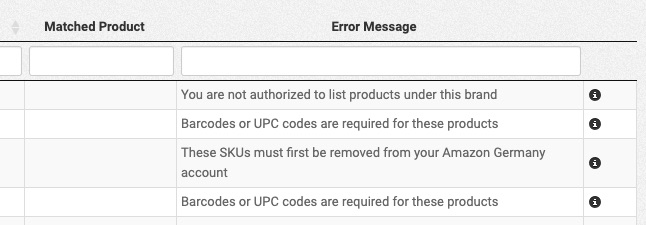
—
For information on resolving the problem, take a look at the Error Message column on the far right. Click the error message shown for the product and another window will appear showing an explanation of the issue. Here is an example below:
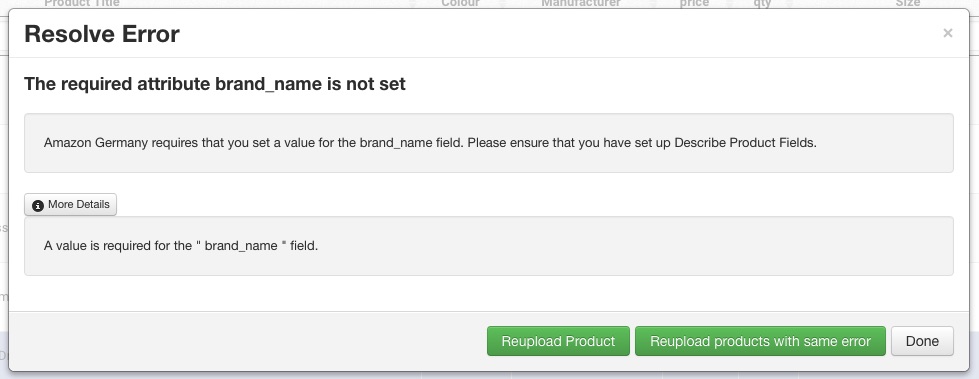
—
The paragraph at the top contains an explanation and potential fix for the issue. If you click “More Details”, this will show the exact error message that the marketplace has sent back when trying to upload the product.
If you’re still unsure how to fix an error after viewing it in Fix Required, please send in a ticket to the ChannelUnity support team.