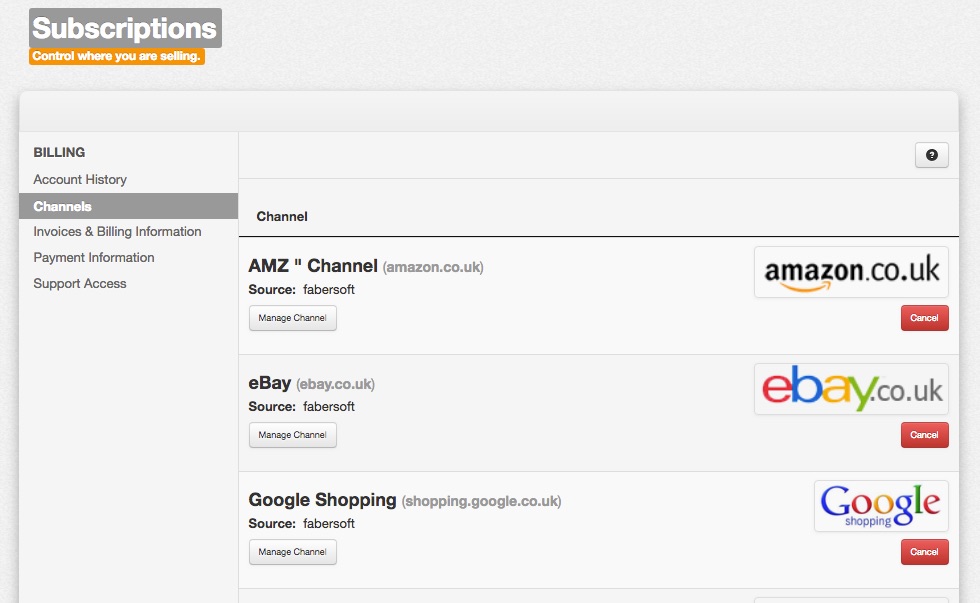To get rid of the link between your online store and a marketplace, you will need to remove the marketplace from ChannelUnity.
To do this, log in to ChannelUnity and navigate to Billing > Channels so that you can see the screen similar to below.
Here you can go ahead and click “Cancel” on the marketplaces you wish to remove. Then click “Delete” on the prompt that appears.
Please refer to our support guide for disconnecting your online store if you’d like to do this as well.